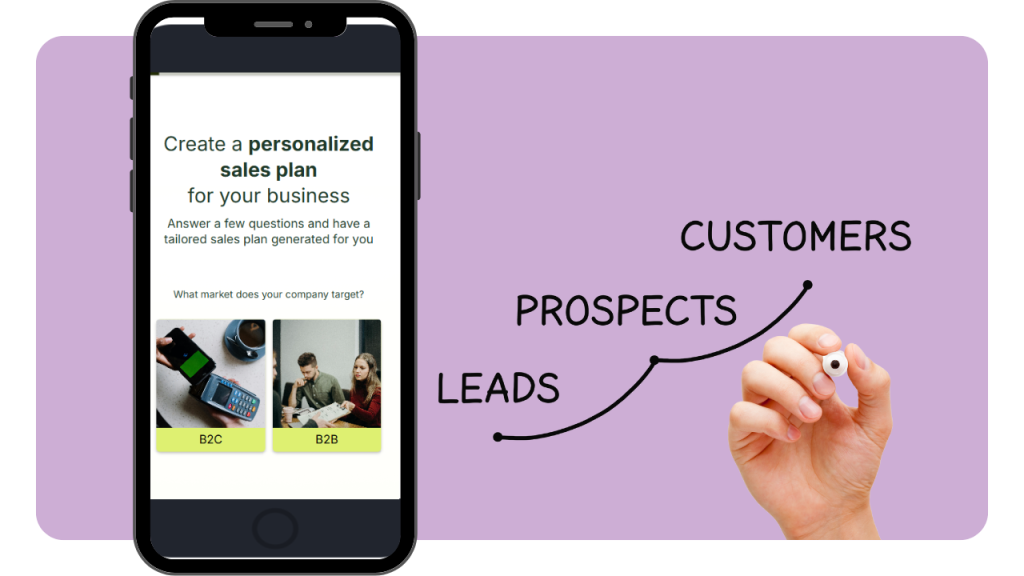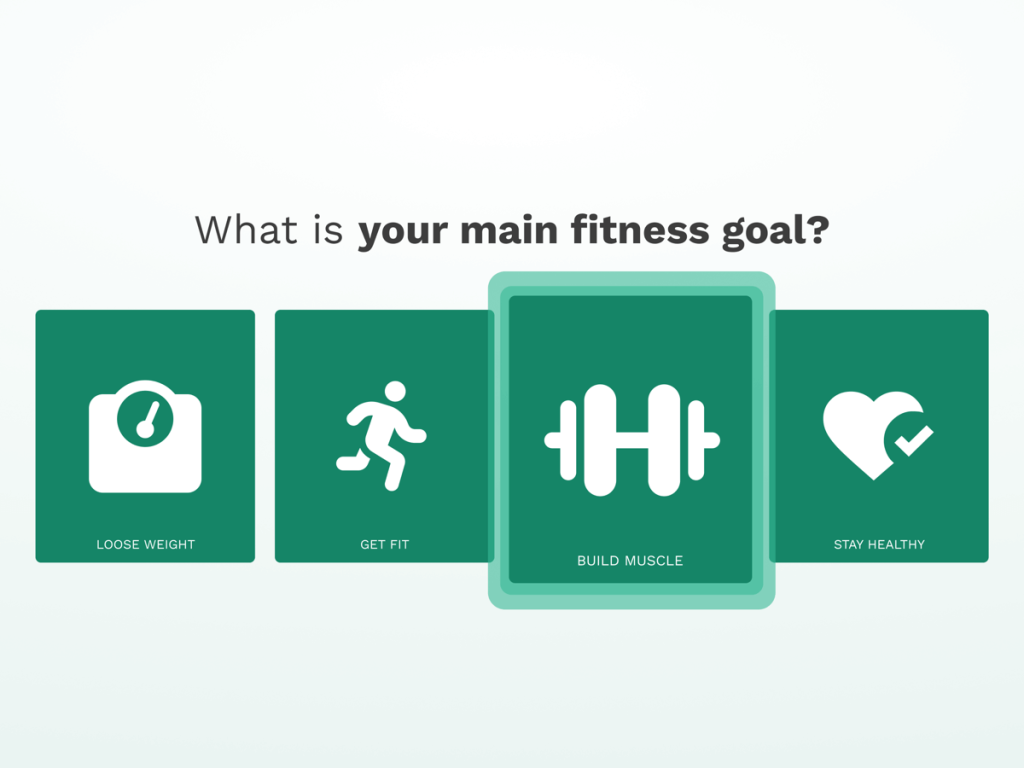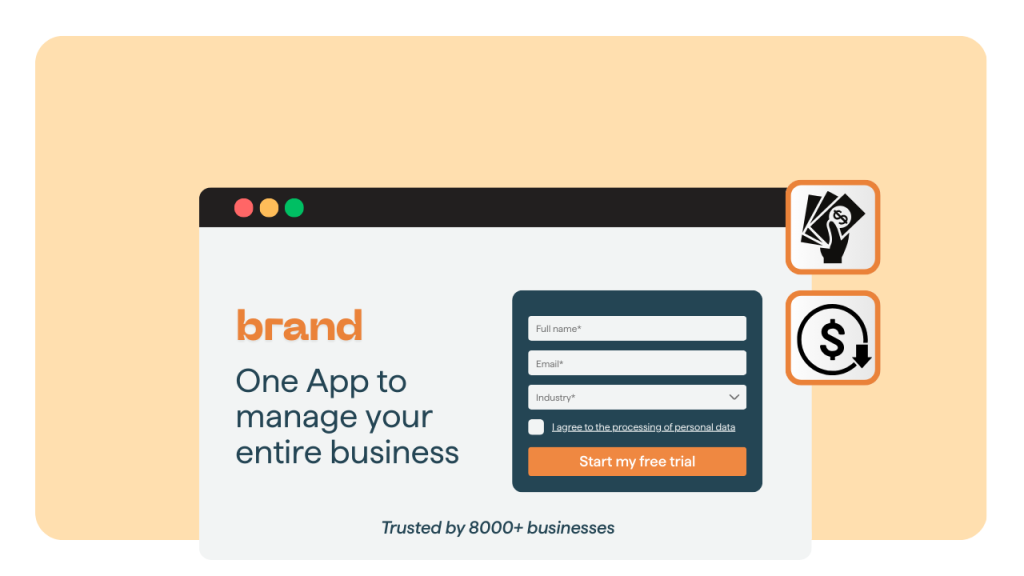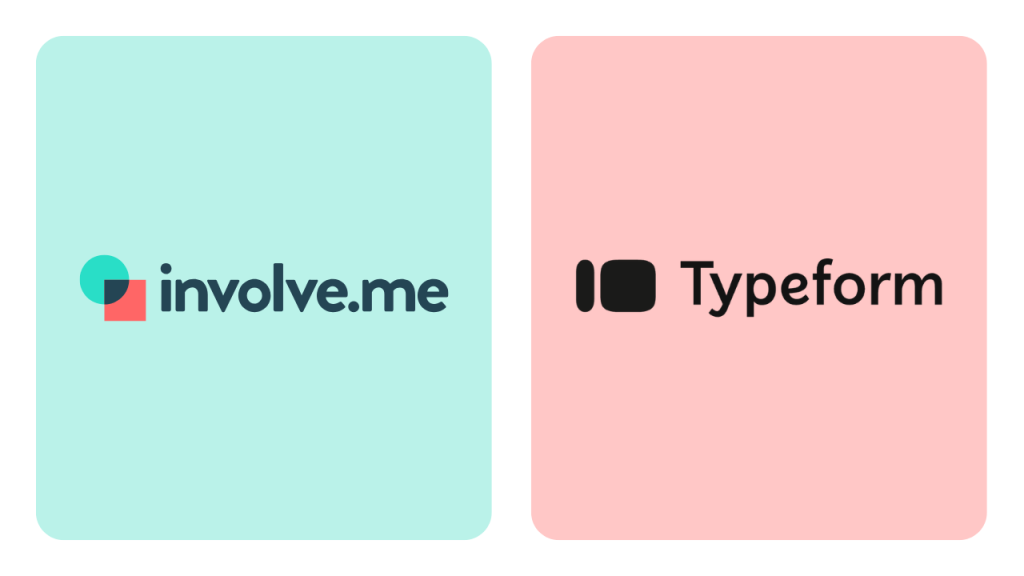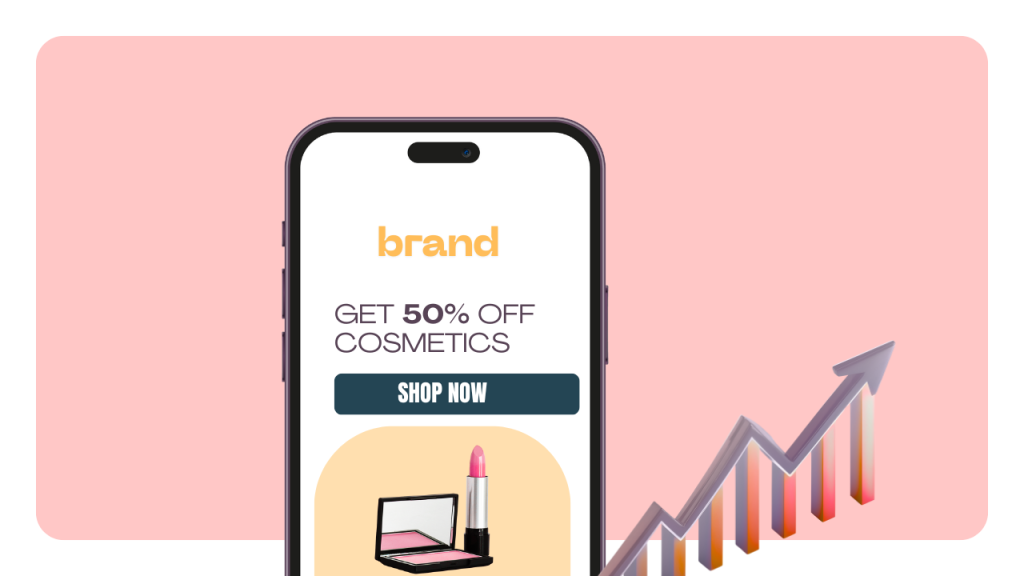With more than 60% of all web traffic coming from mobile devices, a poor mobile experience can cost you valuable leads and sales. Even a one-second delay in load time can drop conversions significantly. That’s why businesses are turning to mobile landing page builders to create high-converting pages quickly, without needing a developer.
In this article, we’ll explore the key elements of a high-converting mobile landing page, the most effective landing page design best practices, and proven tips to improve performance.
What is a Mobile Landing Page?
A mobile landing page is a focused web page designed to work perfectly on smartphones and tablets. Unlike a standard webpage, which may be heavy and cluttered, a mobile-friendly landing page is simple, fast, and goal-driven. Its purpose is to guide visitors toward a single action, such as signing up, downloading, or making a purchase without distractions.
Key Elements of a High-Converting Mobile Landing Page
Designing a mobile landing page that converts requires a balance of clarity, speed, and usability. Here are the must-have elements:
1. Clear, Compelling Headline
Your headline is the first thing mobile users see. It should clearly state what your offer is and why it matters. A strong headline keeps visitors from bouncing.
Example: “Get Your Free Marketing Toolkit in Seconds”
2. Fast-Loading Speed & Lightweight Design
A mobile-friendly landing page must load in under 3 seconds. Compress images, use clean code, and remove unnecessary scripts. Speed is directly tied to landing page conversions, slow pages kill results.
3. Simple Navigation (or No Navigation)
Unlike desktop pages, where extra links may be useful, a mobile landing page should be distraction-free. Eliminate menus and focus on one action.
4. Mobile-Optimized Forms
Mobile landing pages with forms should ask only for essentials like name and email. Use large input fields, autofill options, and short forms. A responsive design ensures the form adjusts perfectly to any screen.
5. Strong, Visible CTA Placement
Your call-to-action (CTA) should be big, bold, and above the fold. Use contrasting colors and action-driven text like “Start Free Trial” or “Book a Demo.” Repeating the CTA lower on the page also helps.
6. Visual Hierarchy
Guide users with landing page design best practices:
Use whitespace to separate elements.
Place the most important content at the top.
Add short videos or images that reinforce your message.
7. Social Proof & Trust Signals
Build credibility with reviews, testimonials, badges, or case studies. On mobile, keep these compact but visible. Trust elements reassure visitors they’re making the right choice.
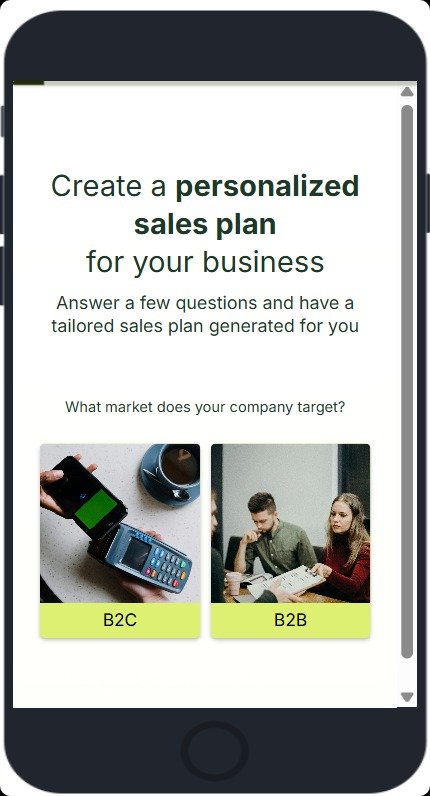
How to Create a Mobile Landing Page (Step-by-Step)
With involve.me, building a mobile landing page is fast and simple. You can either use the AI Agent to generate a full page instantly or create one using templates and drag-and-drop design. Here’s how:
Step 1: Use the AI Agent or Use Ready-made Templates
Log in to involve.me and open the AI Agent.
Describe your landing page goal (e.g., “I want a lead capture page for my eBook” or “I need a product launch page”).
The AI Agent generates a complete mobile-friendly landing page with headlines, images, forms, and CTAs.
Review and edit the content, it’s all customizable.
Publish and optimize with built-in analytics and A/B testing.
This option is perfect if you want to create a page in minutes without designing from scratch.
Use Templates:
Choose a mobile-optimized ready-to-use template from involve.me’s library (eCommerce, SaaS, lead generation, events, etc.).
Create Your Own Landing Pages
With One Of Our 300+ Templates
Whitepaper Download Template
B2C Lead Magnet Template
B2B Lead Magnet Template
Step 2: Customize the Design
Use the drag-and-drop editor to add text, headlines, images, or video. You can follow landing page design best practices by placing your headline above the fold and keeping the layout clean.
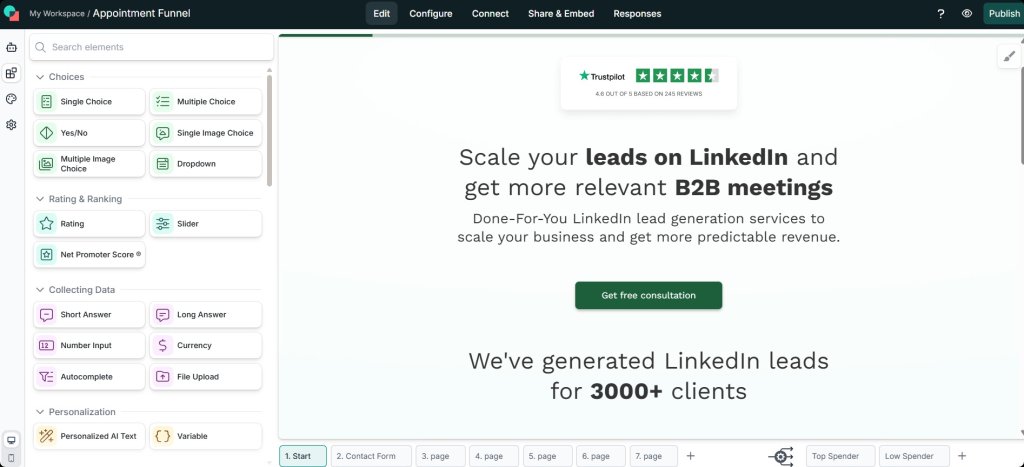
Step 3: Add Mobile-friendly Forms & CTAs
Insert mobile-optimized forms with only the essential fields (like name and email). Add big, thumb-friendly CTA buttons with clear action phrases such as “Get Started Now” or “Book a Demo.”
Step 4: Use Conditional Logic
Guide visitors with multi-step funnels and conditional logic. For example, you can ask a quick qualifying question and then show a personalized offer based on the answer. This boosts engagement and landing page conversions.
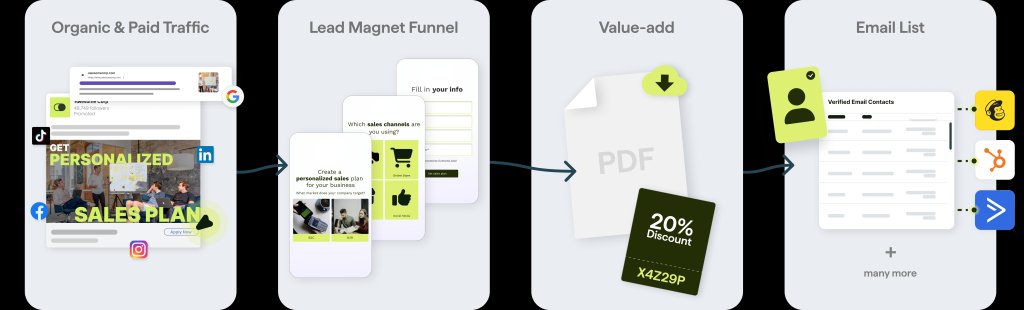
Step 5: Integrate Tools for Automation
Connect your landing page with CRM systems, email marketing tools, and payment gateways. Involve.me integrates with popular platforms like HubSpot, Mailchimp, and Stripe, so leads and payments flow directly into your existing workflow.
Step 6: Preview & Test Across Screen Sizes
Before publishing, preview your page on different screen sizes to make sure it’s a mobile-friendly landing page. Double-check that text, buttons, and forms are easy to tap and read.
Step 7: Publish & Track Performance
Go live with one click. Then use built-in analytics and AI insights to monitor conversions, drop-offs, and engagement. You can even run A/B tests to optimize results.
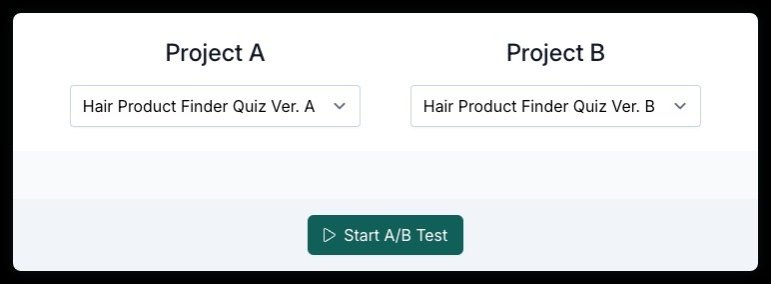
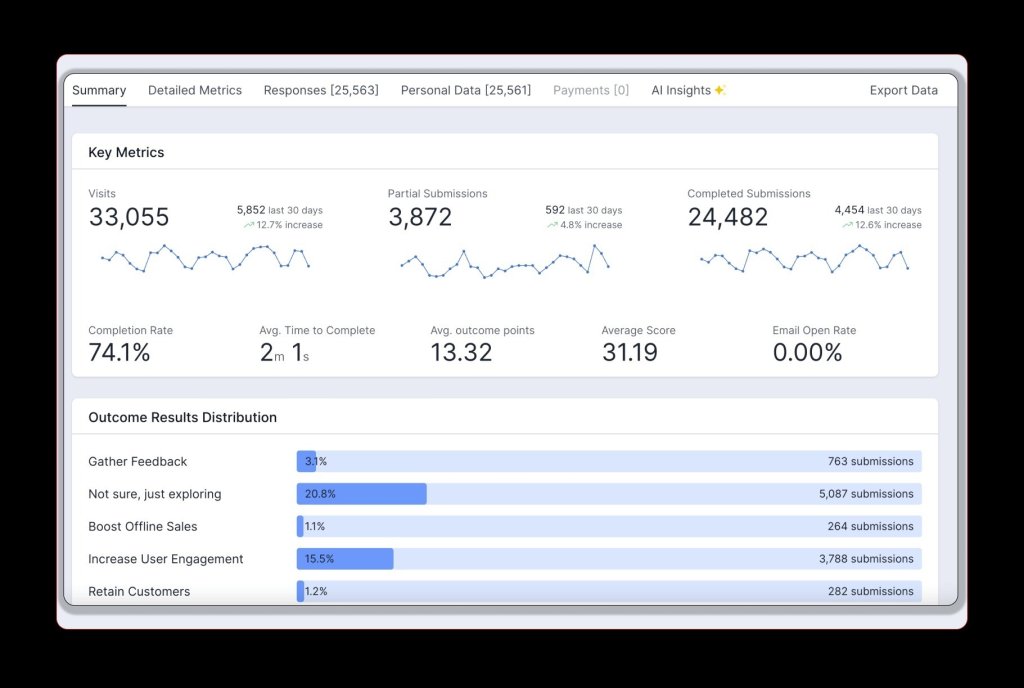
Best Practices for Mobile Landing Page Design
Following mobile landing page design best practices ensures your page is not only attractive but also effective:
Responsive Vs. Adaptive Design
Responsive design: Automatically adapts to any screen size. Best for most businesses using a mobile landing page builder.
Adaptive design: Uses different layouts for different devices. Works well for custom-built projects.
Prioritize Above-the-Fold Content
Visitors should immediately see your headline, key benefit, and CTA without scrolling. This is critical because mobile users have shorter attention spans.
Thumb-Friendly Layouts
Buttons and links should be easy to tap with one hand. Place CTAs in the center or lower part of the screen where thumbs naturally reach.
Minimal Distractions & Focused Messaging
Each mobile landing page should have one goal. Too many offers, popups, or links will reduce conversions. Keep your text short and focused on the benefit.
Accessibility Considerations
A mobile-friendly landing page should work for everyone. Use:
Large, legible fonts (16px or larger).
High color contrast for readability.
Alt text for images.
Simple language that’s easy to understand.
Mobile Landing Page Optimization Tips
Creating a mobile landing page is just the start, optimization is where the real results come from. Here are the best ways to maximize conversions:
A/B Testing CTAs, Forms, and Layouts
Don’t guess what works, test it. Run A/B tests where you show visitors two different versions of your mobile landing page. Test:
CTA button text (“Sign Up Free” vs. “Start My Trial”).
Form length (2 fields vs. 4 fields).
Page layout (video at top vs. image at top).
Small changes can make a big difference in landing page conversions.
Leveraging AMP (Accelerated Mobile Pages)
AMP is a Google-backed framework that makes web pages load almost instantly on mobile. An AMP-enabled landing page can reduce bounce rates and improve visibility in search results. It’s especially powerful for eCommerce and ad campaigns where speed is everything.
Tracking with Analytics & Heatmaps
Use analytics tools to measure clicks, conversions, and drop-off rates. Heatmaps show where users tap, scroll, or leave. This helps you see which parts of your mobile-friendly landing page are working and what needs fixing.
SEO Optimization for Mobile-Friendly Landing Pages
Good design isn’t enough, your mobile landing page also needs to be discoverable. Follow SEO best practices:
Use mobile-friendly keywords in headlines and meta descriptions.
Optimize images for fast load times.
Add structured data if relevant (for events, products, etc.).
Ensure your page passes Google’s Mobile-Friendly Test.
Personalization and Dynamic Content
Generic pages don’t convert as well as personalized ones. Use landing page software that supports dynamic content:
Show different offers based on location.
Change CTAs depending on traffic source (email, ad, or social).
Personalize greetings with the visitor’s name or industry.
Personalization builds relevance, and relevance drives higher landing page conversions.
Common Mistakes to Avoid
Even the best-designed mobile landing pages can fail if these mistakes are made:
Overloaded content and too many CTAs: A mobile landing page should focus on one goal. Multiple offers confuse users and reduce conversions.
Ignoring page speed: Heavy images, videos, or scripts will slow down loading times. Mobile users will bounce if your page doesn’t load quickly.
Using forms that are too long: Long forms scare people away on small screens. Stick to the essentials and use progressive forms if you need more info.
Poor readability on smaller screens: Small fonts, low contrast, or cluttered layouts make your mobile-friendly landing page hard to read. Accessibility and clarity should come first.
Final Words
A mobile landing page is one of the most powerful tools to boost conversions in 2026. With most users browsing on their phones, a mobile-first design is no longer optional, it’s the standard. The best mobile-friendly landing pages are fast, lightweight, and focused on a single action with clear CTAs. Adding trust signals, social proof, and mobile-optimized forms makes them even more effective.
Instead of building from scratch, you can use a mobile landing page builder like involve.me to design, launch, and optimize pages in minutes, without any coding.
Start building your optimized mobile landing page today with involve.me and turn more visitors into leads, sign-ups, and customers.
Create a landing page in minutes
No coding, no hassle, just better conversions.