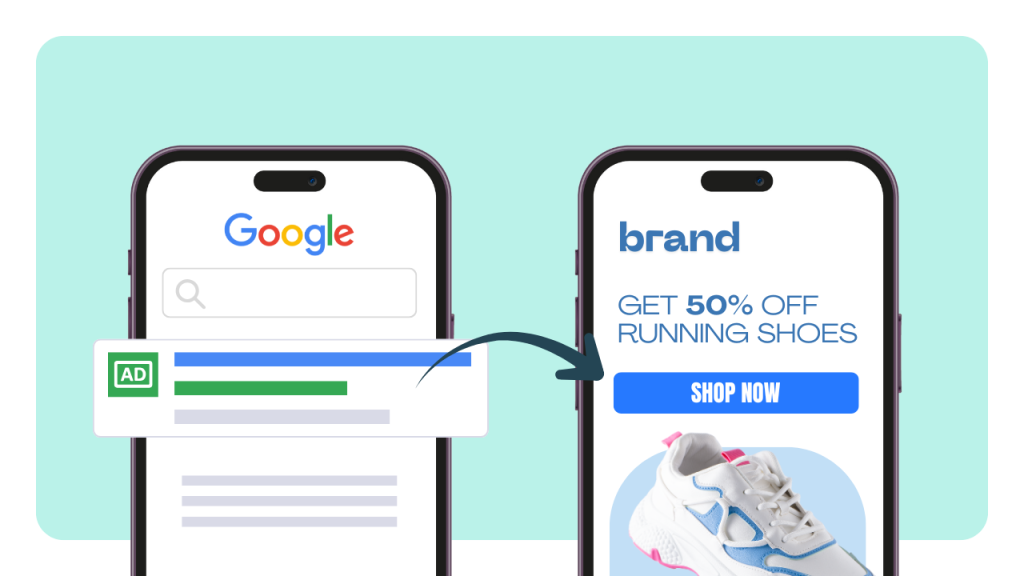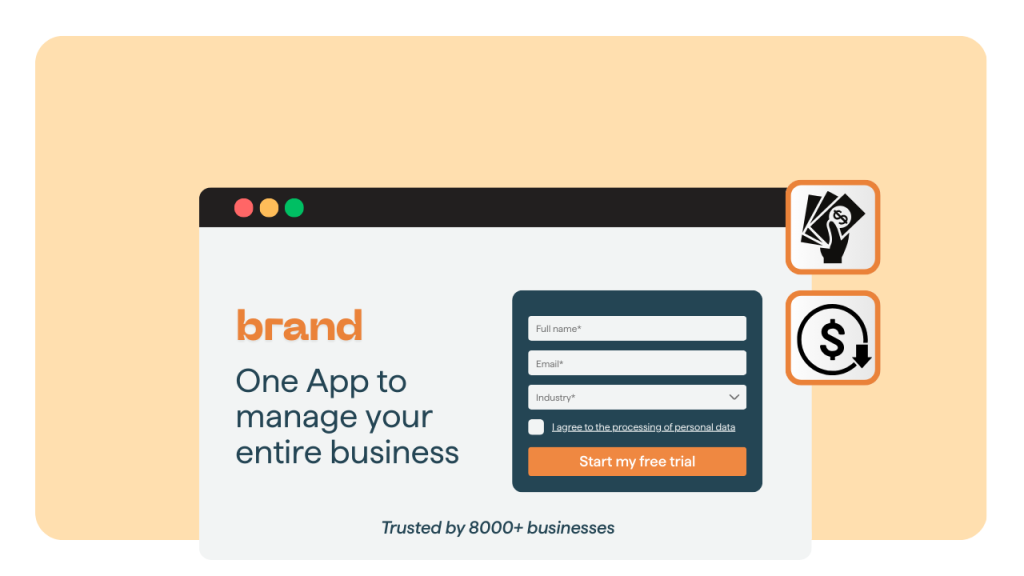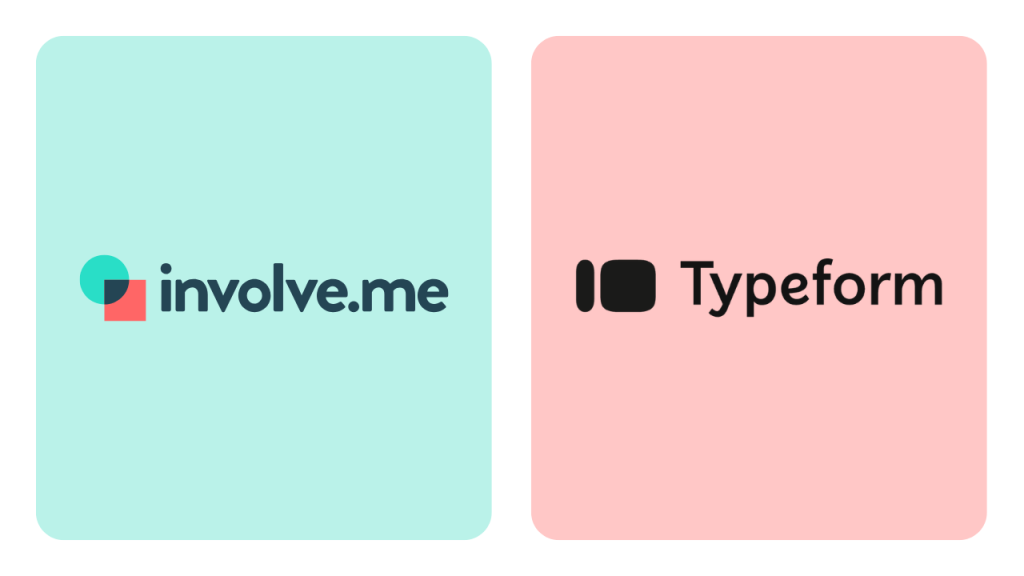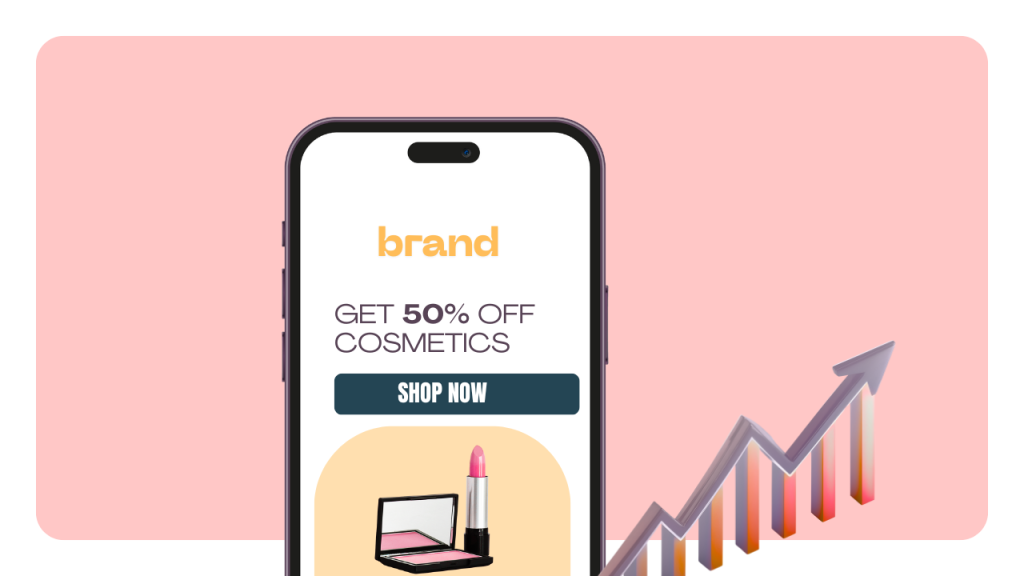When someone clicks on your Google Ad, the next page they see can make or break your campaign. That page is called a Google Ads landing page, a focused web page designed to turn visitors into leads or customers.
A well-optimized landing page not only boosts your conversion rate but also improves your Google Ads Quality Score, helping you get more clicks for less money.
Most businesses lose potential customers because they send ad traffic to generic or static pages that don’t match the ad message. Instead, you can build personalized, multi-step landing funnels that guide visitors, qualify them, and drive more conversions automatically.
What Is a Google Ads Landing Page?
A Google Ads landing page is the page where people land after clicking on your ad. Its main goal is simple to get visitors to take a specific action such as signing up, requesting a quote, or making a purchase.
Unlike regular website pages, it focuses on one clear goal and removes distractions like navigation menus or multiple CTAs.
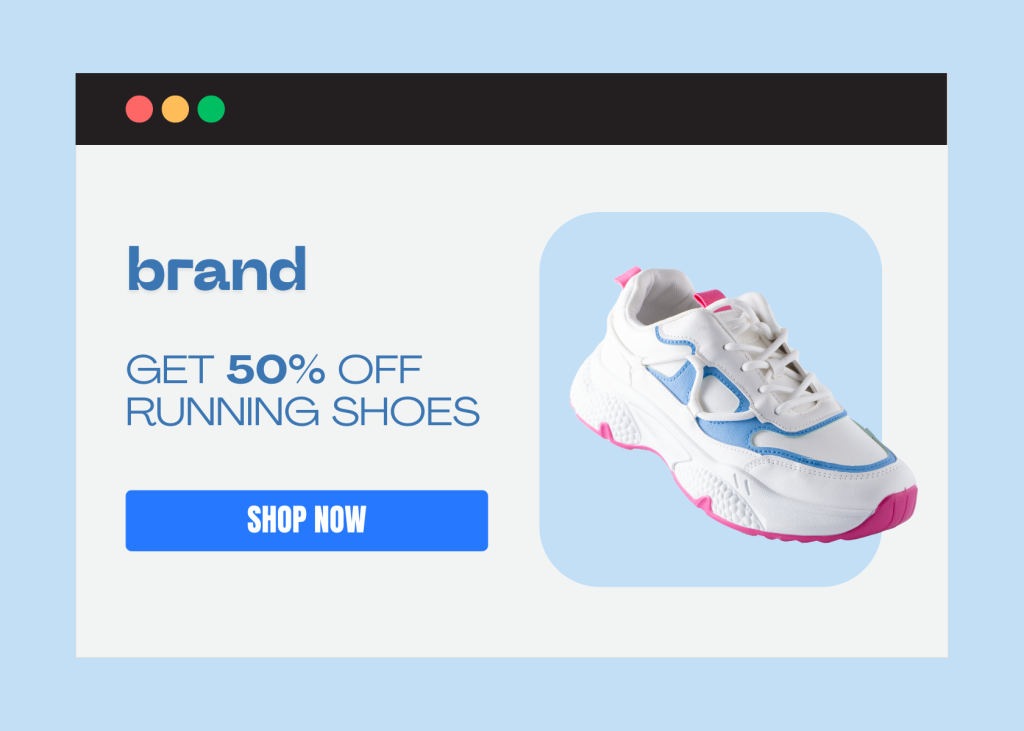
Landing Page Vs. Homepage
When it comes to landing page vs. homepage, the explanation is simple. Your homepage tells your brand story, showcases products, and links to different sections of your website. It’s built for exploration.
A landing page, on the other hand, is built for conversion. It matches your ad’s offer and guides the visitor toward one action like “Get a Free Demo” or “Start Now.”
For example:
Homepage → “Learn about our company”
Landing page → “Sign up for your 7-day free trial”
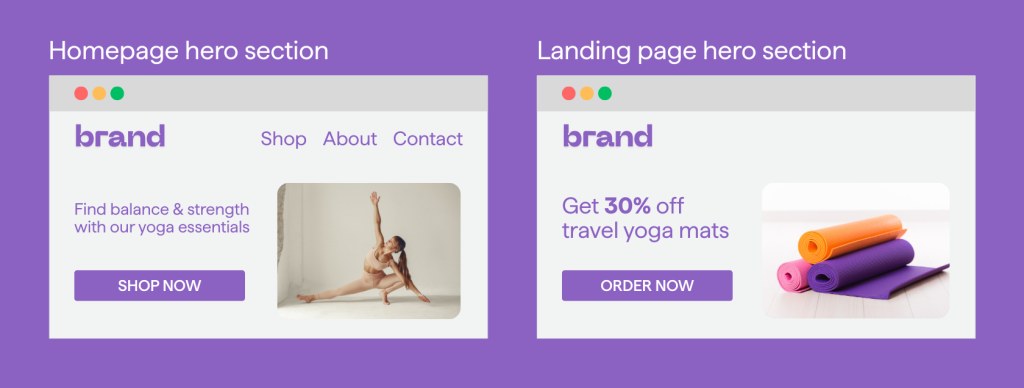
Why Relevance Matters
Google’s system looks at how closely your ad text matches the content of your landing page. If the page delivers exactly what the ad promises, visitors stay longer and convert more, and Google rewards you with better performance.
When your landing page is highly relevant, you get:
Higher Quality Scores
Lower cost per click (CPC)
Better ad rankings
How Google Rewards High-Performing Landing Pages
Google measures the user experience on your landing page, including loading speed, mobile responsiveness, and content relevance.
If people find what they expect and take action, Google gives your ad a higher Quality Score, meaning you pay less per click and get more conversions for your budget.
Why Your Google Ads Campaign Needs a Dedicated Landing Page
When you run a Google Ads campaign, every click costs money, so each one should lead to a page designed to convert visitors into customers. Sending people to your homepage or a generic page usually results in wasted clicks and poor conversion rates. That’s why every campaign needs its own dedicated landing page.

Higher Conversion Rates with Message Match
A landing page that perfectly matches your ad message builds trust and encourages visitors to take action. For example, if your ad says “Get a Free SEO Audit,” your landing page should instantly show a short form or funnel offering that exact audit, not a general overview of your services.
Better Tracking of Ad Performance
Dedicated landing pages make it easier to measure which ads, keywords, and audiences drive conversions. You can track clicks, form submissions, and user behavior in detail, helping you spend your budget more effectively.
Personalized Experiences for Different Audience Segments
Not all visitors are the same. You can create different landing pages or personalized funnel paths for various audiences, for instance, one for small business owners and another for enterprise teams. Each version speaks directly to their needs, increasing relevance and conversion potential.
Real-Time Data Collection for Optimization
With tools like involve.me, you can collect data instantly, such as user preferences, lead scores, or product interests. This data helps you refine your campaigns, improve targeting, and deliver smarter follow-ups automatically.
Examples of Effective Landing Pages
Product Demo Page: Invite users to book a personalized demo.
Quote Calculator: Let leads calculate their custom pricing instantly.
Sign-Up Flow: Capture leads for free trials, webinars, or newsletters.
How to Build a Google Ads Landing Page
You don’t need to code or hire a developer to build a high-converting Google Ads landing page. With involve.me, you can design personalized, multi-step landing funnels in just a few minutes.
Step 1: Choose a Template or AI Agent
Start with a ready-to-use template that fits your goal, such as a Product Finder, Quiz, or Quote Calculator.
Create your landing pages
Start with a customizable template
Whitepaper Download Template
B2B Lead Magnet Template
B2B Product Finder Template
You can also use our AI agent to build high converting landing pages instantly.
Step 2: Customize with Your Landing Page
Add your logo, brand colors, and text that aligns with your Google Ads message. Use clear, benefit-driven headlines and short form fields.
Step 3: Add Conditional Logic and Lead Capture Fields
Use conditional logic to create a personalized path for each visitor. For example, you can guide users to different outcomes based on their answers, improving engagement and lead quality.
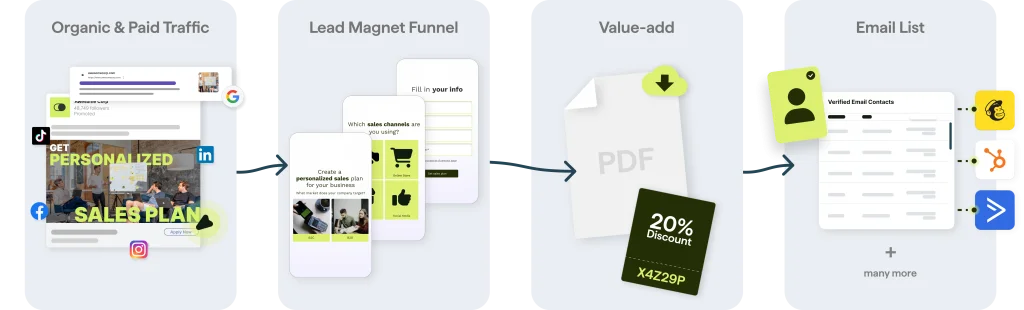
Step 4: Connect Your CRM, Analytics, or Email Tool
Sync your page with your CRM, analytics, or email platform to automatically send new leads where they need to go, saving time and ensuring no opportunity is lost.
Step 5: Publish and Track Performance
Go live in one click, then use involve.me’s analytics dashboard to monitor conversions, drop-off points, and overall performance.
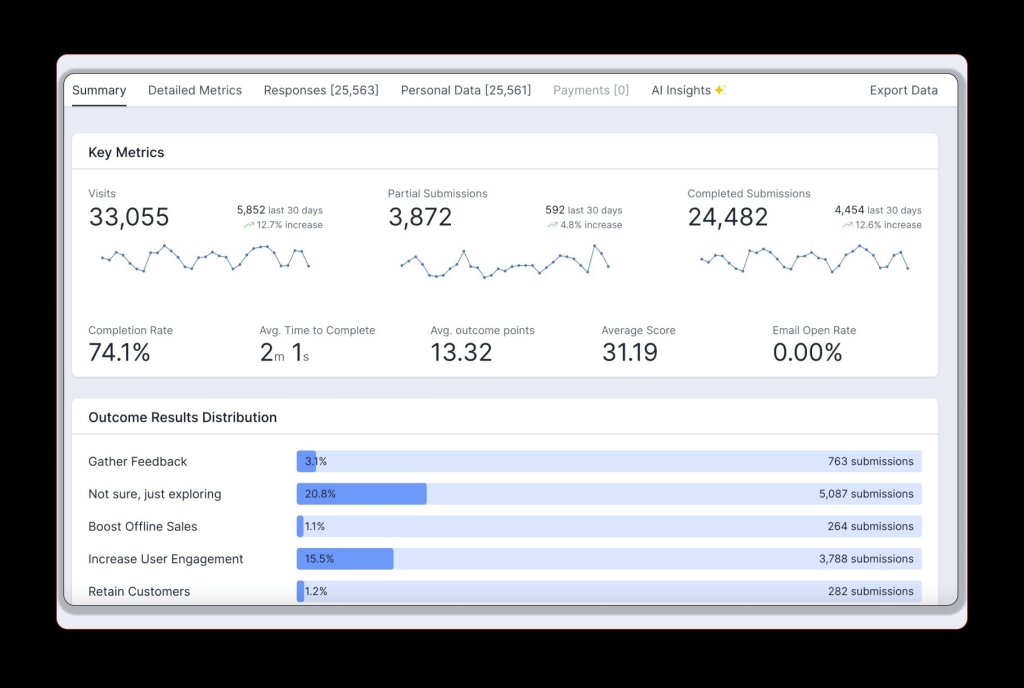
How Involve.me’s Workflow Powers Google Ads Landing Pages
Building a landing page is only the first step. What truly drives conversions is the workflow behind it, how leads are captured, qualified, followed up with, and turned into paying customers. involve.me brings all of this together in one connected system.
Here’s how each part of the involve.me workflow supports your Google Ads campaigns from click to conversion:
1. Organisation
Your team starts by managing everything from one place.
Admin roles ensure secure access and collaboration across marketing and sales.
The Brandkit keeps all landing pages visually consistent with your brand identity.
The Analytics home dashboard gives you a full view of ad performance, funnel metrics, and conversion data in one place.
2. AI Agent
The AI Agent acts as your intelligent assistant inside involve.me. It helps you find and optimize content, improve your funnel copy, or suggest layout improvements.
3. Workflows
Workflows automate what happens after someone converts on your landing page.
Status tracking lets you see where each lead stands in your process.
Analytics shows how users move through your funnel so you can refine each step for better results. For example, once a user submits a quote form, a workflow can automatically send a confirmation message, assign a tag in your CRM, and notify your sales team.
4. Payments
You can accept payments directly from your landing page or funnel.
Use payment gateways to collect deposits, fees, or full payments.
Payment status can trigger specific workflow actions (like sending receipts or unlocking premium content).
Payment data can also be piped into reports for financial tracking.
5. Messages
Follow up with leads automatically using built-in communication tools.
Send global emails, SMS, or WhatsApp messages to new leads.
Use Send Domain to make sure messages come from your branded email address.
For instance, after someone fills out your landing page, they can instantly receive a confirmation or a personalized thank-you email.
6. PDFs
Automatically generate and deliver personalized documents.
Upload your own template and overlay it with dynamic field variables (like name, quote total, or date).
Use these PDFs in messages or as downloadable results from your funnel perfect for quotes, receipts, or thank-you certificates.
7. Funnels
This is where your Google Ads landing page comes to life.
Use Landing Pages and Grids to design multi-step flows that qualify leads before they reach your CRM.
Add conditional logic to personalize the experience for each user.
Include Follow-up pages, Save progress, and CRM variables to create a seamless user journey.
Example: a visitor clicks your ad → lands on your “Free Quote” funnel → answers a few questions → gets a tailored quote → and is added to your CRM instantly.
8. CRM
Every lead captured through your landing page flows directly into the CRM.
Track status, add notes, apply tags, and organize leads in a Kanban view.
Use segments, lead scoring, and filtered tables to identify your best prospects.
This ensures your sales team always has updated, ready-to-convert data.
9. Deep Integrations
Finally, involve.me connects everything together.
Free mapping lets you connect data fields across platforms.
Set up workflow triggers that sync with your CRM, email tool, or analytics software.
Keep customer data updated automatically across all systems, no manual work required.
Examples of Google Ads Landing Page Funnels
Many companies use smart, conversion-focused funnels to turn their ad clicks into real business results. Here are a few examples that show what works, and how you can do it too with involve.me.
Free Consultation Funnel
Instead of sending ad traffic to a generic form, businesses use a short form that asks qualifying questions like “What’s your main challenge?” or “What service do you need help with?”
At the end, users get a personalized consultation offer based on their answers. This funnel increases engagement, filters unqualified leads, and helps sales teams focus on high-quality prospects.
Instant Quote Calculator
Service-based businesses, such as marketing agencies or insurance providers, use quote calculators to give users a real-time estimate.
This funnel turns curiosity into conversion by showing immediate value, and you can easily build one using involve.me’s calculation logic and lead capture tools.
Product Recommendation Flow
Ecommerce and SaaS brands use multi-step product finders to guide shoppers to the right option. By asking a few quick questions (budget, use case, preferences), the funnel recommends the best product and directs the user straight to checkout or a demo request.
Best Practices for a High-Converting Google Ads Landing Page
To get the most out of your Google Ads budget, your landing page should be clean, focused, and fast. Here are some key best practices:
Use a Single, Clear CTA
Every landing page should focus on one main action, for example, “Book a Demo” or “Get My Free Quote.” Multiple CTAs confuse users and reduce conversions.
Keep Headline-Message Match with the Ad Copy
Your headline should directly reflect the promise in your ad. This builds consistency and trust, assuring visitors they’re in the right place.
Limit Distractions (No Navigation Bars)
Remove unnecessary links and menus. A conversion-focused page should guide visitors in one direction toward your CTA.
Include Trust Signals (Testimonials, Reviews)
Add real reviews, testimonials, or partner logos to show credibility. Social proof helps new visitors feel more confident about taking the next step.
Optimize for Mobile & Speed
More than half of ad clicks come from mobile devices. Ensure your landing page loads fast and displays perfectly on smaller screens.
A/B Test Your Content
Test different headlines, CTAs, and visuals to see what converts best. Even small changes can significantly improve your performance over time.
Measuring Success: Key Metrics for Google Ads Landing Pages
Once your landing page is live, tracking results is essential. These metrics help you understand what’s working and where to improve.
Conversion Rate
This is the percentage of visitors who complete your desired action, such as signing up, booking a demo, or making a purchase. A higher rate means your page message and offer are aligned.
Cost Per Conversion
This tells you how much you’re paying for each successful action. By improving your landing page quality, you can lower this cost and get more leads for the same ad spend.
Bounce Rate
If people leave your page without interacting, your bounce rate goes up. Keep your message clear, your design clean, and your CTA easy to find to reduce this number.
Average Time on Page
This metric shows how engaging your content is. The longer users stay, the more likely they are to take action. Multi-step pages built with involve.me naturally increase time spent because visitors interact with each step.
ROI Tracking Via CRM Sync
When your landing page is connected to your CRM through involve.me, you can track exactly which ad campaigns bring in the most valuable customers, not just leads. This helps you measure real return on investment, not just clicks.
Start Building Your Google Ads Landing Page Today
With involve.me’s no-code builder, anyone can create a personalized, conversion ready Google Ads landing page in minutes, no developers needed.
You can:
Use drag & drop tools to design pages that match your brand.
Integrate directly with your CRM, workflows, and payment gateways to automate lead handling and follow-ups.
Analyze your performance with built-in analytics and AI-powered reports.
Ready to turn your ad clicks into real customers?
Try involve.me for free and turn Ad clicks into paying customers.
Create a landing page in minutes
No coding, no hassle, just better conversions.