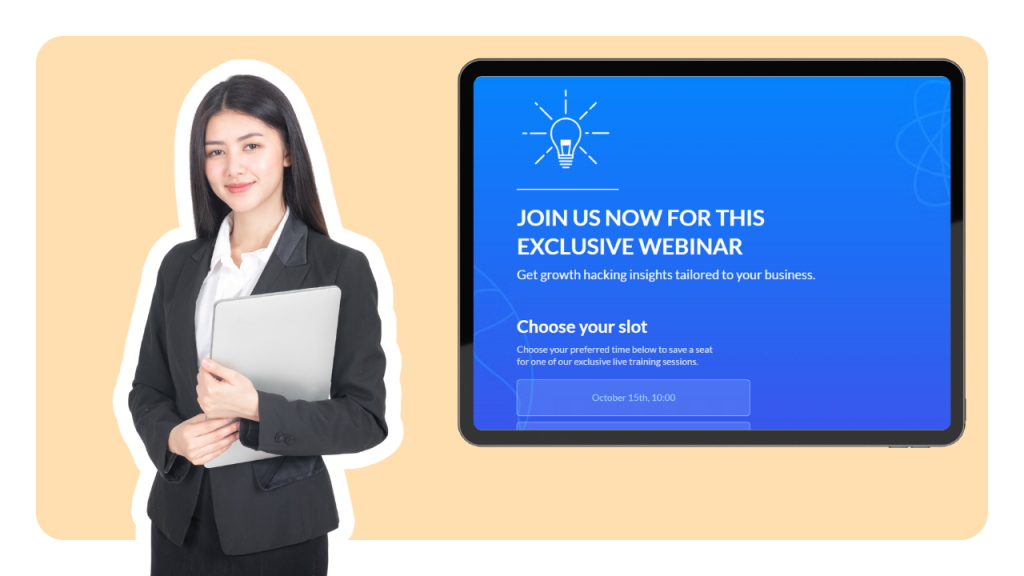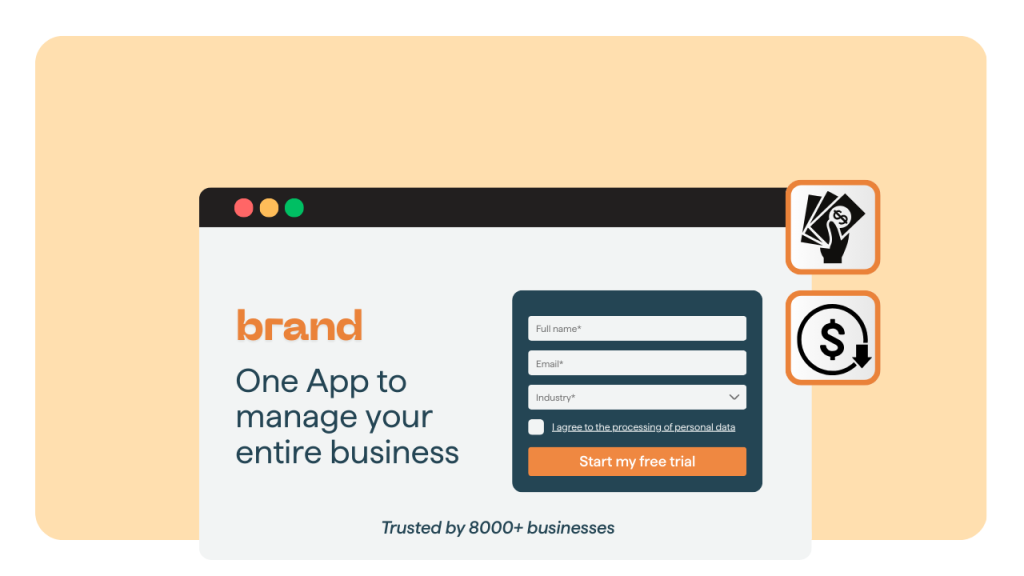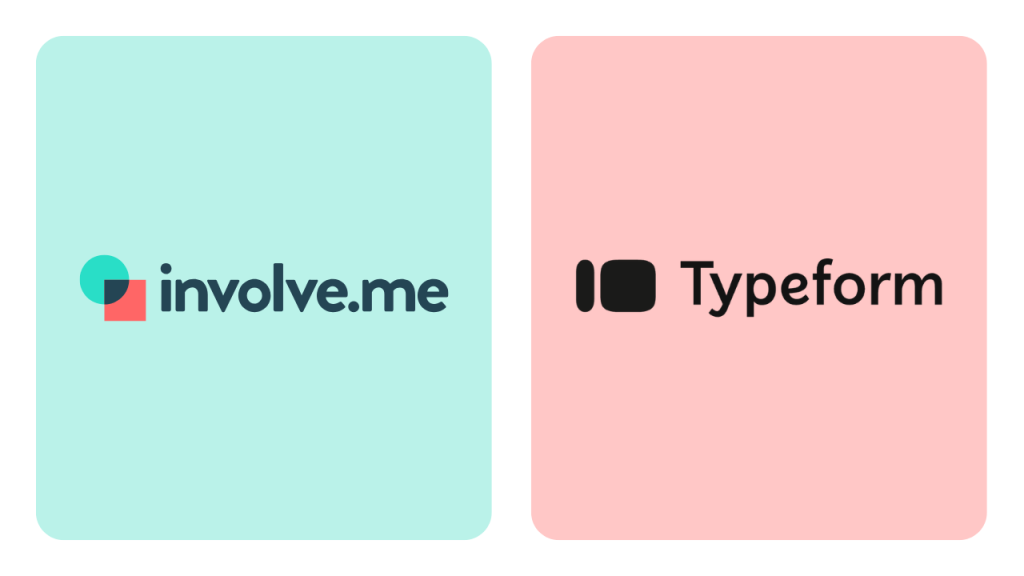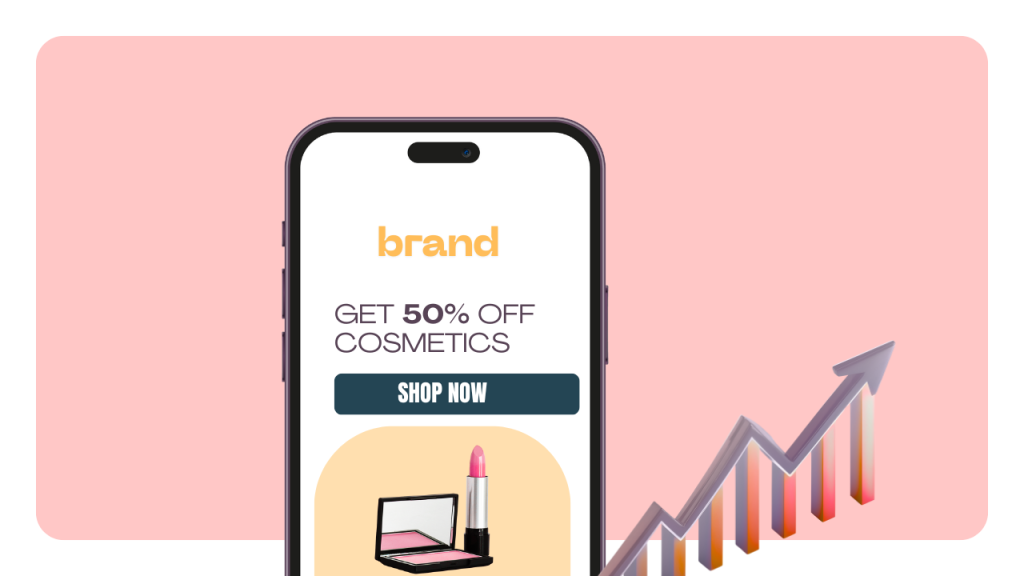A compelling webinar can drive leads and conversions, but only if people register. A dedicated landing page focused on your webinar is key to filling virtual seats. A great landing page centers on one clear goal (sign-ups) and highlights the value attendees will get.
Webinars also tend to have high conversion rates: on average about 61.7% of registrants will convert to leads, and roughly 58% of sign-ups attend live. Interactive features (polls, chats, Q&A) can boost engagement by up to 50%.
In other words, your landing page needs to grab attention fast, focus on benefits, and make signing up as easy as possible. In this post, we’ll share proven design tips, share key stats on webinar performance, and spotlight real landing page examples. We’ll also show how a landing page builder can help you engage visitors and maximize webinar sign-ups.
What Is a Webinar Landing Page?
A webinar landing page is a dedicated web page created to promote your upcoming webinar and capture registrations. It highlights all the key details (topic, date, time, speakers, etc.) so your visitors know exactly what to expect, and it includes a clear call-to-action encouraging them to register. Unlike a typical landing page, it’s entirely focused on converting your visitors into webinar attendees.
Why a Webinar Landing Page Matters
A dedicated registration page for your webinar is a gateway between a visitor’s interest and their commitment to attend. Here’s why it’s crucial:
It focuses attention on one action: registration. Generic pages (e.g., your homepage) often distract and dilute your messaging.
It allows you to present the unique value of the event: topic, speaker, date/time, takeaways.
It captures essential attendee data (e.g., name, email) for follow-up, reminders, and nurturing.
It serves as the foundation of your promotion: you drive traffic (ads, email, social) and point it to this one page built to convert.
Key Webinar Statistics (2024–2025)
High Conversions: Webinars often convert at around 60%. One study found an average webinar conversion rate of 61.7%. Dedicated webinar landing pages can see up to 59% conversion, far above the 10% norm for generic pages.
Attendance Rates: Typically, 40–60% of registrants attend live. For example, top-performing webinars averaged 307 sign-ups with 214 attendees (58% attendance).
Interactive Impact: Incorporating polls/Q&A and other live features boosts engagement by ~50%. More engaged attendees mean better retention and more qualified leads post-webinar.
Device Mix: About 78% of webinar sign-ups come from desktop, but 22% are mobile. Mobile users are significant,make sure your page looks great on all devices.
Lead Gen: Live webinars generate over 90% of webinar leads (vs on-demand), and focused landing pages with concise forms greatly improve lead quality..
Examples of High-Converting WebinarLanding Pages
Looking for inspiration? Here are a few real webinar signup pages that got people clicking:
Airbnb (Host Your Home Webinar): Features the human element with a friendly host image and positions the presenter as an expert teacher. The bright “Claim Your Seat” CTA sticks to the side as you scroll, so signing up is always at hand.
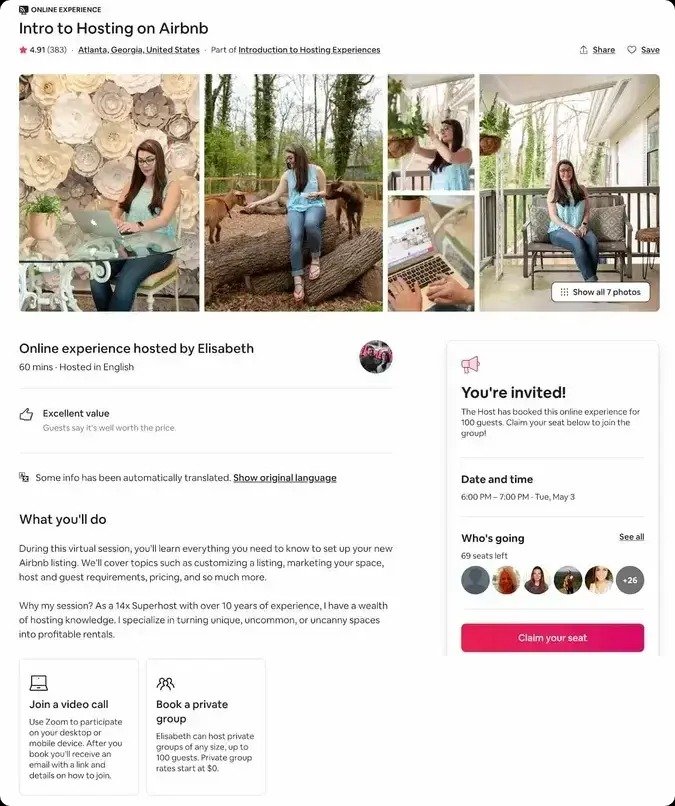
Slack (Product Webinar): Clean, modern design with concise copy. The headline clearly states what you’ll learn (streamline communication, automate tasks) and the page is designed “for one goal: getting users to register in seconds”
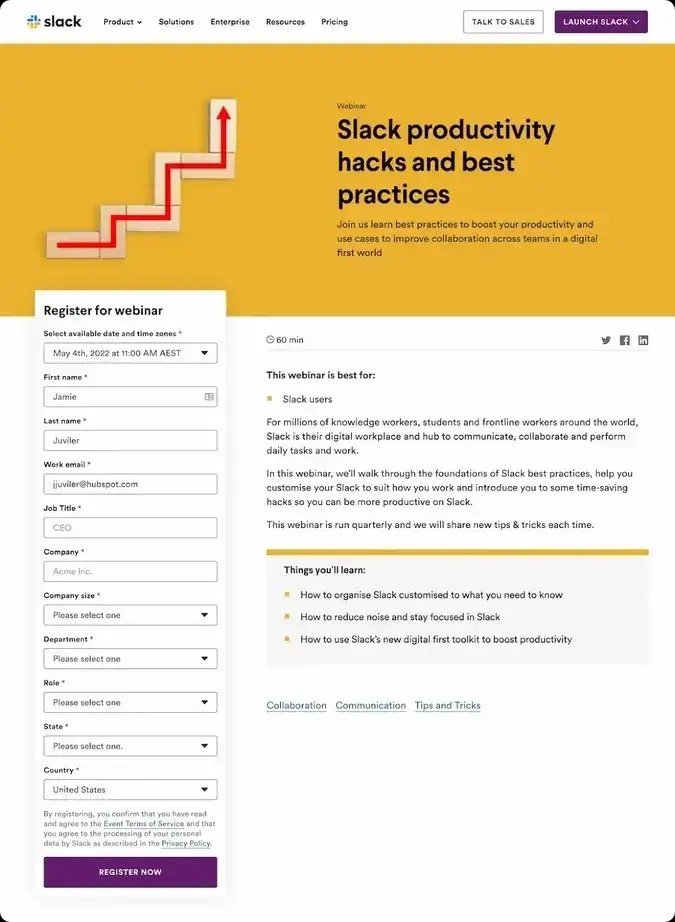
Hootsuite (Social Media Trends 2025): Creates urgency (“You need to be doing something different in 2025”) and uses social proof by highlighting the hosts’ big-name credentials (Meta, Canva, LinkedIn) to boost credibility.
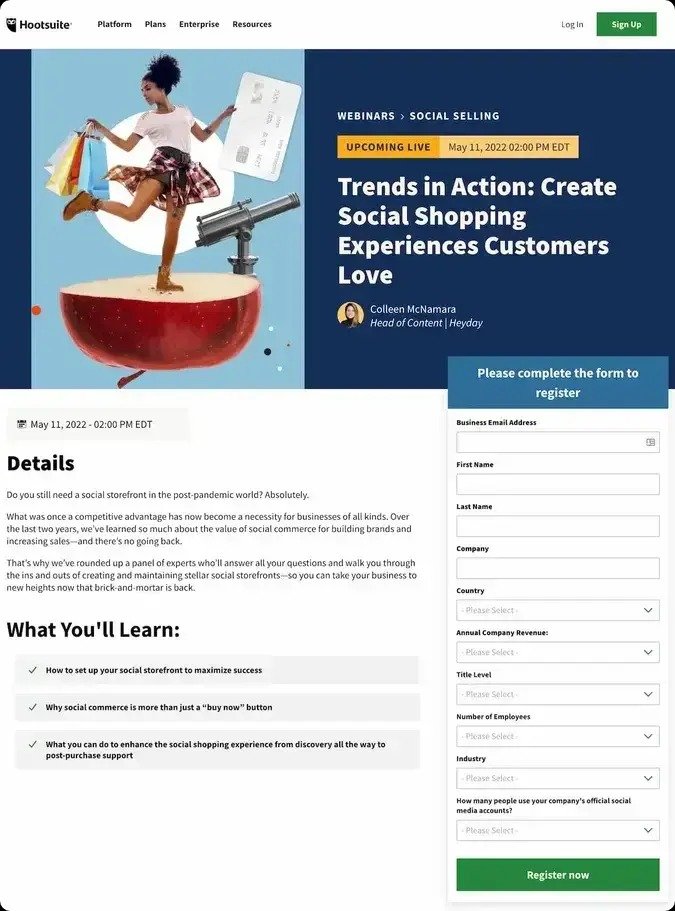
Calendly (Getting Started Webinar): Exceptionally simple and focused. Only essential info is shown with a brief signup form, and the on-brand visuals keep everything cohesive. Even secondary calls to action (promoting their product) are discreet, keeping the focus on registering.
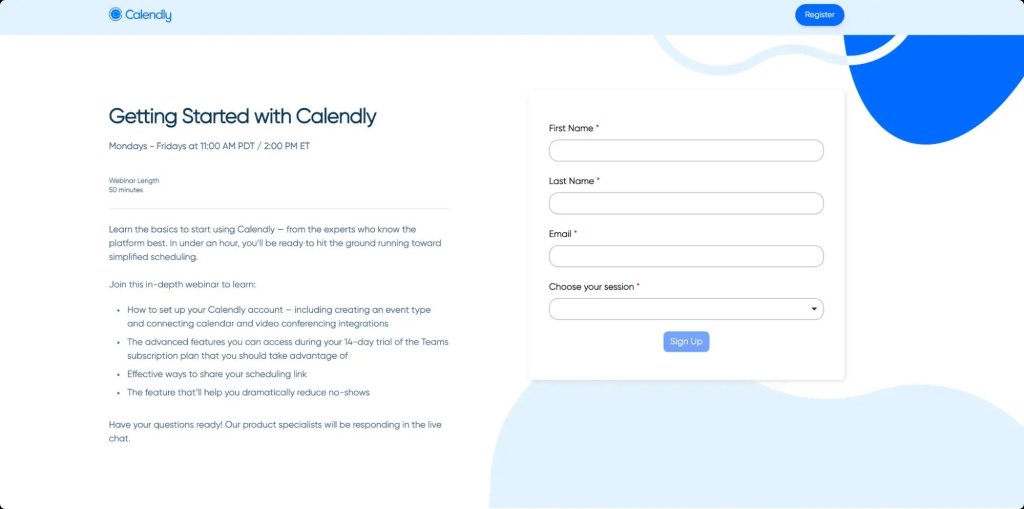
BrightEdge (SEO Webinar): Highlights speakers’ friendly headshots and clearly notes the webinar can be watched immediately on-demand. The “Watch Now” CTA makes it obvious how to access the content.
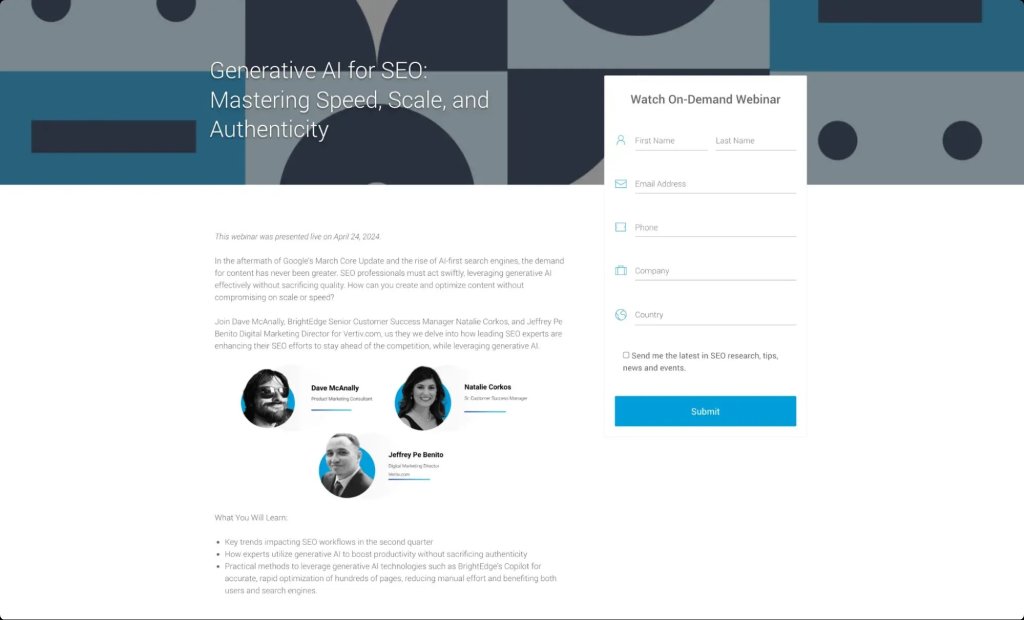
Each of these examples follows our best practices: one clear CTA, benefit-driven copy, and trust elements (hosts, social proof). Notice how none of them bog you down with lengthy text, instead they get straight to the value of the webinar.
Best Practices for Webinar Landing Pages
Single Clear CTA
Build your page around one obvious action (“Register Now”, “Save My Seat”, etc.). Remove distractions like header or footer navigation. As one guide notes, visitors should understand the page’s purpose within 3–5 seconds or they’ll bounce. Keep the form prominent above the fold and use short, action-oriented button text (e.g. “Join the Webinar”, “Secure Your Spot”).
Compelling Headline & Value
Use a punchy headline that clearly states the webinar topic or benefit. Follow up with a brief subheadline or bullet-list of key takeaways and solutions your webinar offers. Short paragraphs or bullets help break up text. For example, highlight pain points you’ll solve or skills attendees will gain. Remember that most visitors scan content, so front-load the most important info and benefits.
Expert Hosts and Social Proof
Introduce your speakers with photos and mini-bios to build credibility. If you have guest experts or well-known presenters, showcase their names and affiliations prominently. Add social proof: quotes from past webinar attendees or relevant testimonials, plus logos or stats (“Join 1,500+ marketers”) to reassure visitors. As one expert notes, seeing that “others trust you” makes people more likely to sign up. For example, Hootsuite’s webinar page highlights hosts’ big-brand backgrounds (Meta, Canva) to instantly boost credibility.
Clean Design & Imagery
Use high-quality, relevant images or graphics to make the page inviting. A hero image or speaker photo can humanize your brand (studies show people process images 60,000× faster than text. Keep your branding consistent (colors, fonts) so the landing page feels like a seamless extension of your webinar. Avoid clutter: too many columns or competing CTAs will overwhelm visitors. Instead use whitespace and visual cues (arrows, contrasting buttons) to guide the eye toward the form.
Short, Optimized Form
Ask only for essential info (name, email, company). Every extra field adds friction. Many successful webinar pages require just an email (or first name/email) to register. Style the form compactly (side-by-side fields, smaller labels) so it looks brief. Above the form, repeat a strong benefit-driven CTA. As BeaconLive advises, treat the CTA button text as a mini-value-proposition: use engaging phrases like “Save My Seat” or “Sign Me Up!” instead of just “Submit”.
Mobile-Friendly & Fast
Over 1/5 of registrations come from mobile, so ensure your page is responsive. Buttons must be thumb-sized and text large enough to read. Mobile visitors expect quick-loading pages, a 1–2 second delay can lose half of them. Test your page on phones and tablets to confirm it looks polished and the form is easy to fill.
Create Urgency
Encourage immediate action by adding urgency cues. Phrases like “Limited seats – Register Today!” or countdown timers signal FOMO (fear of missing out). For example, Hootsuite’s page emphasizes that you “need to be doing something different in 2025,” pushing people to sign up now. If true, mention seat limits (e.g. “100 spots available”) or early-bird bonuses to nudge faster responses.
Interactive Elements
Boost engagement by embedding interactive content (polls, quizzes, mini-assessments) on the page or during the webinar. Research shows adding chat, Q&A, polls or surveys can extend audience engagement by up to 50%. Tools like involve.me let you easily add quizzes or personality tests before registration or at sign-up (e.g. “Which [topic] strategy fits you?”), making visitors more invested. Interactive elements also collect richer lead data and warm up registrants before the live event.
Test & Track
Even a great page can improve. Use analytics to monitor conversion rates and form drop-offs. If visitors abandon the form, try trimming fields or repositioning elements. A/B test different headlines, CTAs, or images to see what resonates. (For instance, try “Save My Seat” vs “Register Free”. involve.me provides built-in split testing and detailed stats so you can optimize continuously.
Match Your Message
Ensure consistency between your ads/emails and the landing page. The headline and offer on the page should mirror the promise of your campaign. A visitor who clicked an ad for a “Free AI marketing webinar” should land on a page explicitly about that AI webinar. Any mismatch erodes trust and wastes traffic. Make the match obvious so visitors feel they’ve arrived in the right place.
Why Use involve.me to Create Webinar Landing Pages?
With involve.me’s no-code landing page builder, you can apply all these best practices in minutes. There are ready-to-use templates specifically for event and webinar registration pages. Just pick a template, customize the headline and images, and drag in your fields, no designers or developers needed.
Key features for webinar pages include:
Interactive Forms & Logic: Build multi-step signup flows or quizzes to qualify leads. Show or hide questions based on answers (conditional logic) so the form stays short and personalized.
Built-In Analytics & A/B Testing: Track conversion rates, form drop-offs, and which traffic sources perform best. Run A/B tests on headlines, images, or CTA text to continually improve.
Seamless Integrations: Connect registrations to your CRM, email tool, or calendar. Sync sign-ups with HubSpot, Mailchimp, or Google Calendar with one click.
Mobile-Responsive Design: All templates are mobile-friendly by default, so your webinar page looks great on any device without extra work.
In short, involve.me lets you launch a polished, high-converting webinar landing page in minutes. You get a conversion-optimized foundation (single CTA, short form, trust blocks, etc.) right out of the box, and you can easily add interactive touches (quizzes, polls, calculators) to engage visitors before the live event.
Ready to boost your webinar sign-ups? With involve.me you can start for free and see how an interactive signup page drives more attendees. Give it a try and turn more curious visitors into webinar viewers.
Create a landing page in minutes
No coding, no hassle, just better conversions.