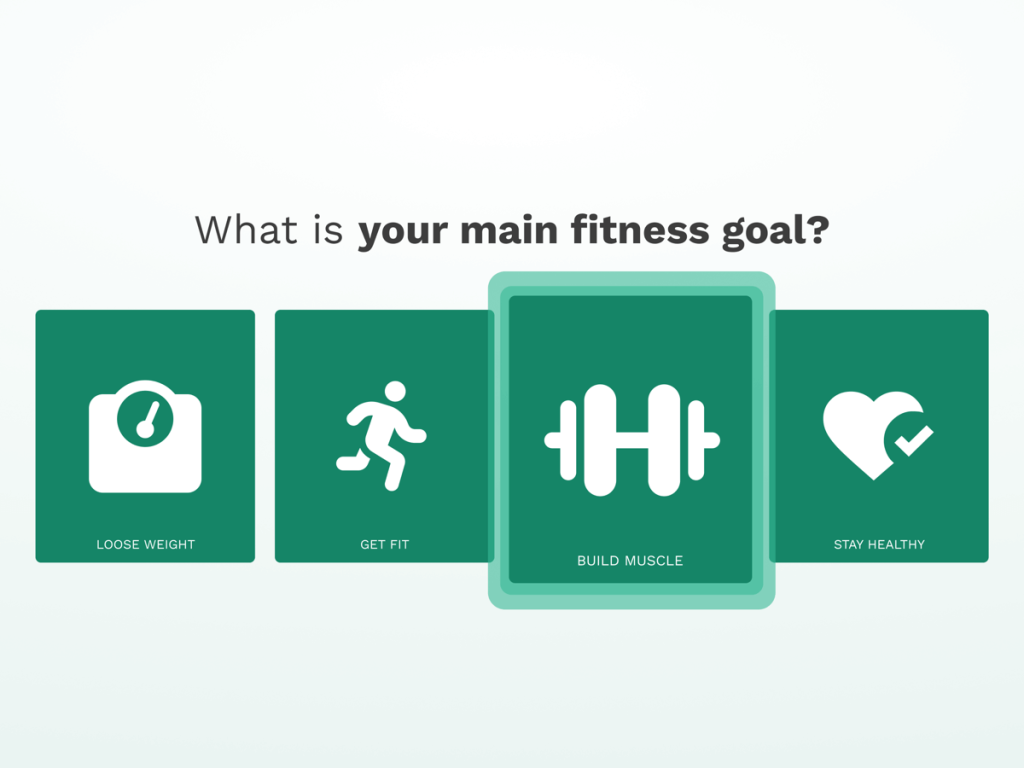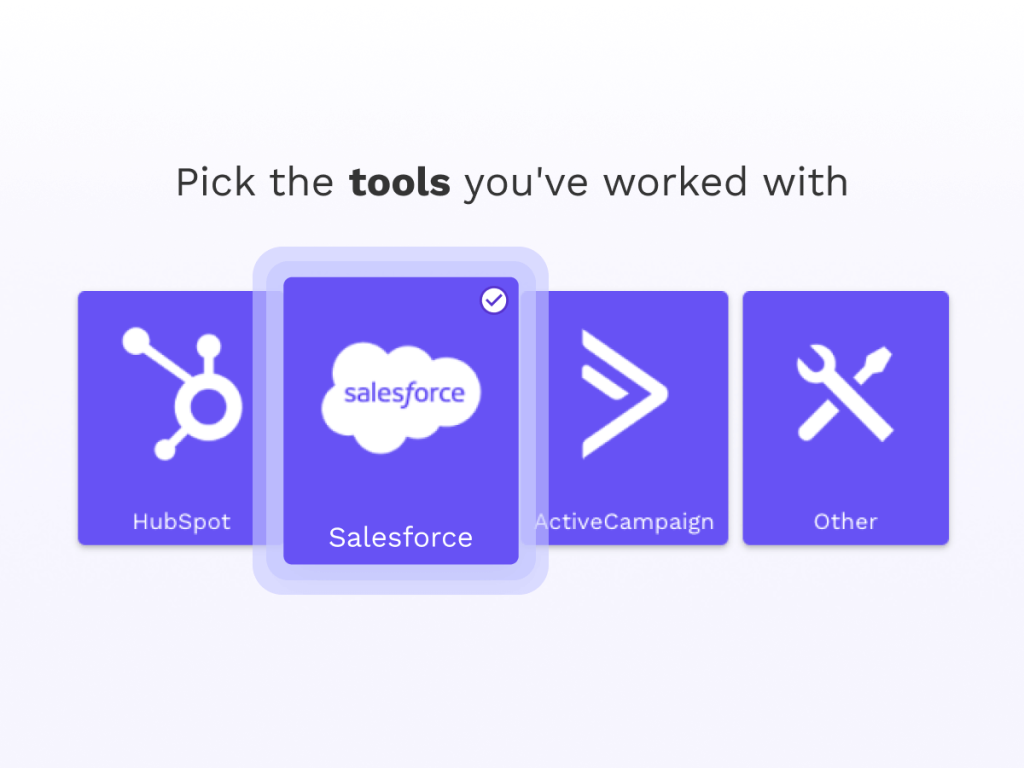Template Overview
The Press Release AI Generator Funnel is designed to help businesses, PR teams, and marketers quickly generate high-quality press releases tailored to their needs. This AI-powered tool simplifies the writing process by automatically crafting press releases that are professional, clear, and aligned with your messaging.
Ideal for marketing teams and communications departments, this funnel saves valuable time and effort while ensuring that your press releases are SEO-optimized, media-friendly, and ready to share with journalists, stakeholders, and your audience. Whether you're launching a product, announcing news, or promoting events, the Press Release AI Generator enables you to craft impactful releases with ease.
Key Features
Collect contact information
Conditional logic
AI generated text element
Benefits
Time-Saving Automation
Generate press releases in minutes, reducing the time spent on drafting, editing, and formatting, allowing your team to focus on other important tasks.SEO-Optimized Content
Automatically include SEO best practices, such as keywords and optimized headlines, helping your press releases perform better in search engine rankings and reach a wider audience.Cost-Effective Press Release Creation
Reduce reliance on external PR services by generating your own press releases with the AI tool, offering significant savings while maintaining high-quality outputs.