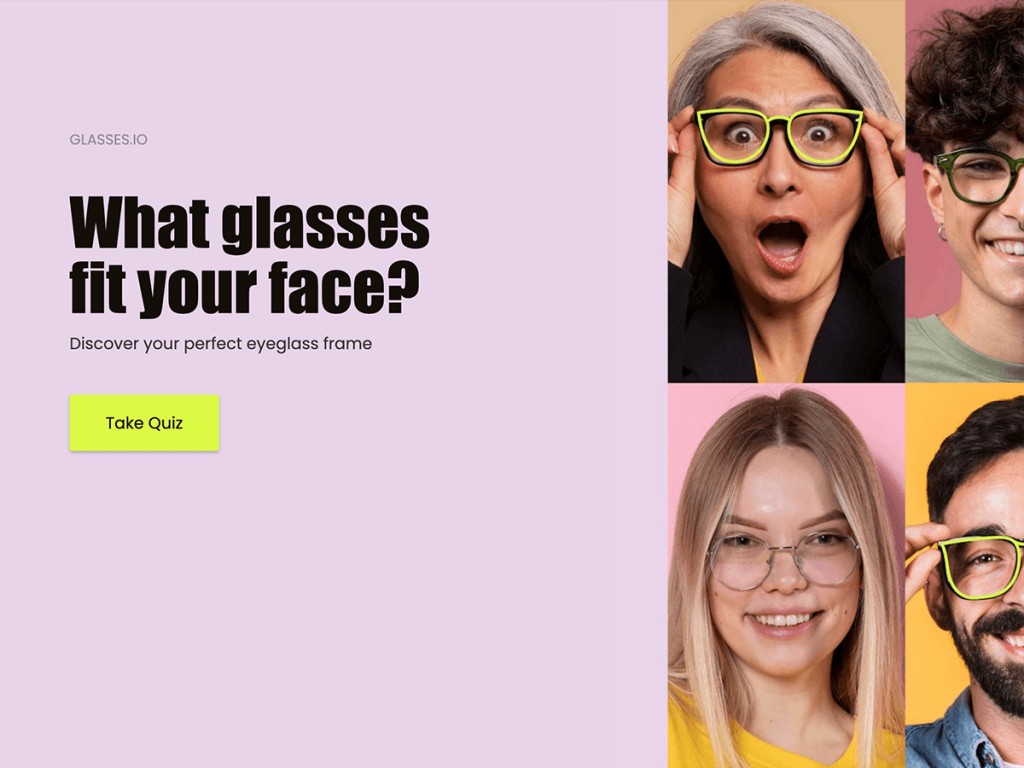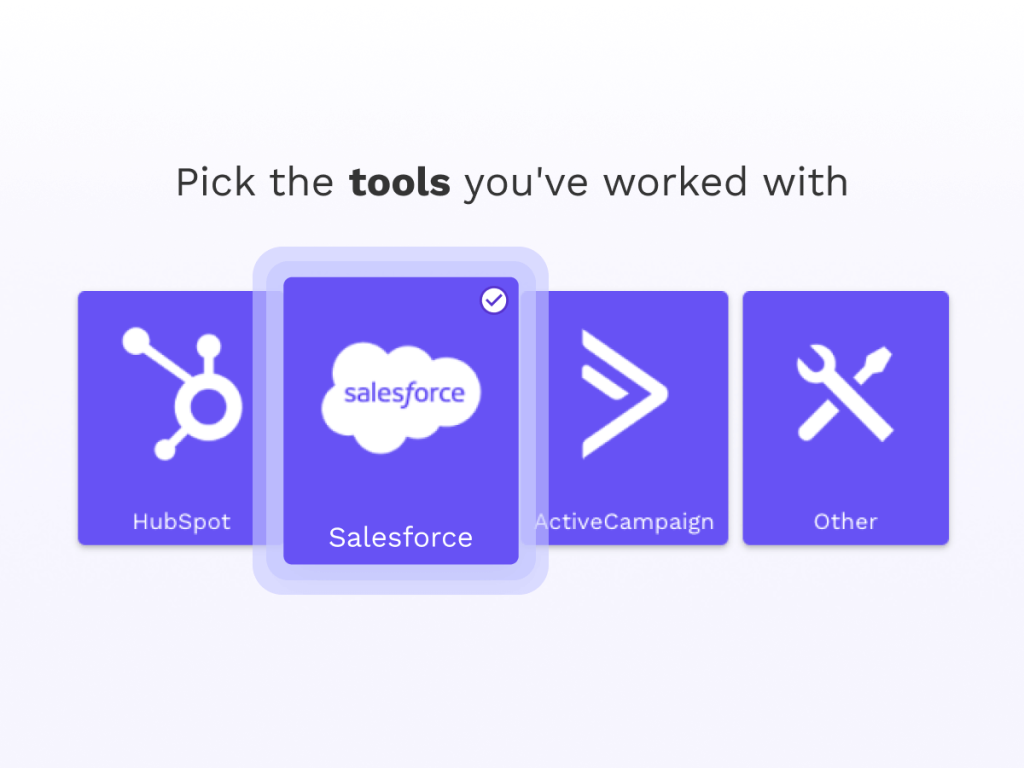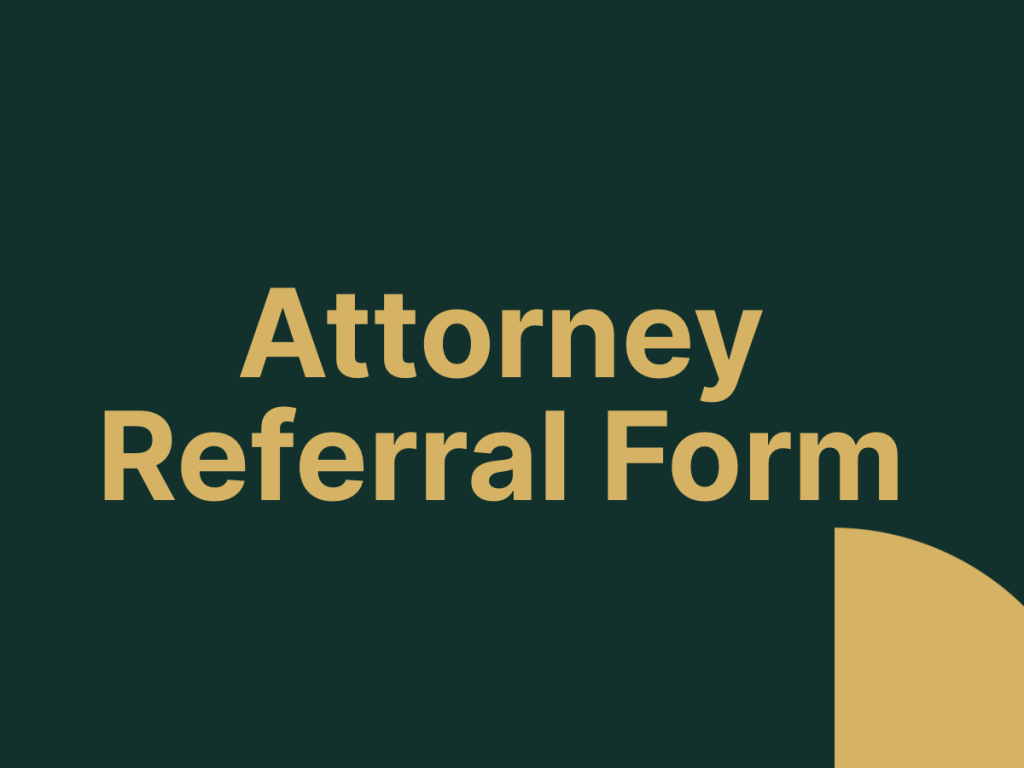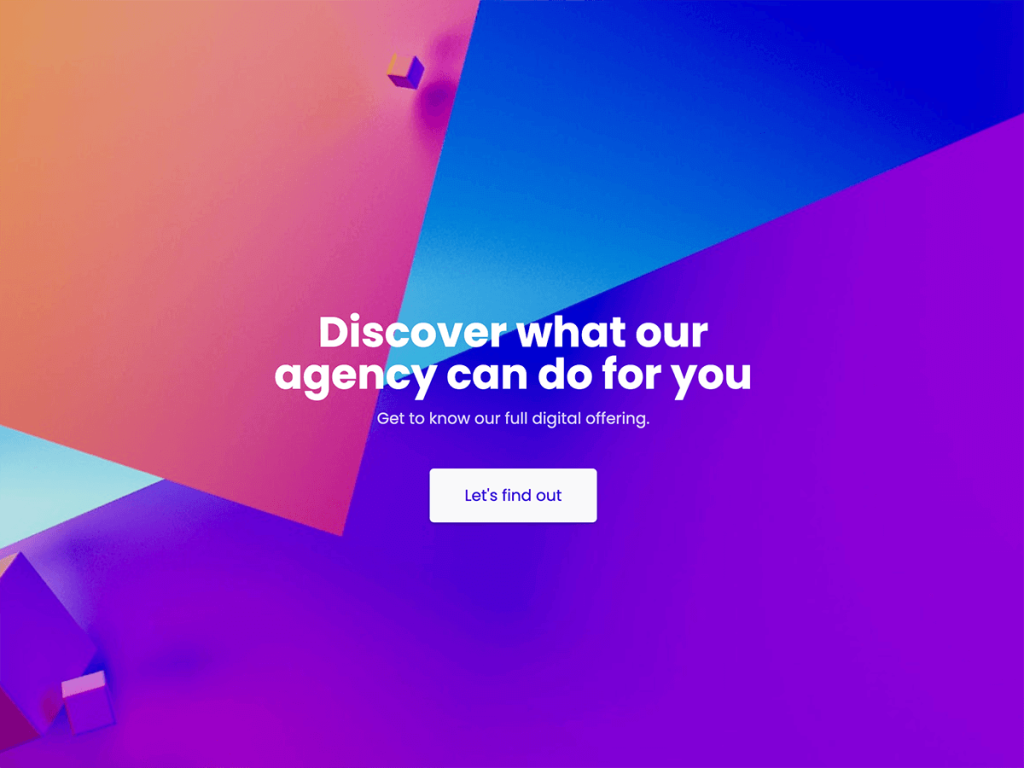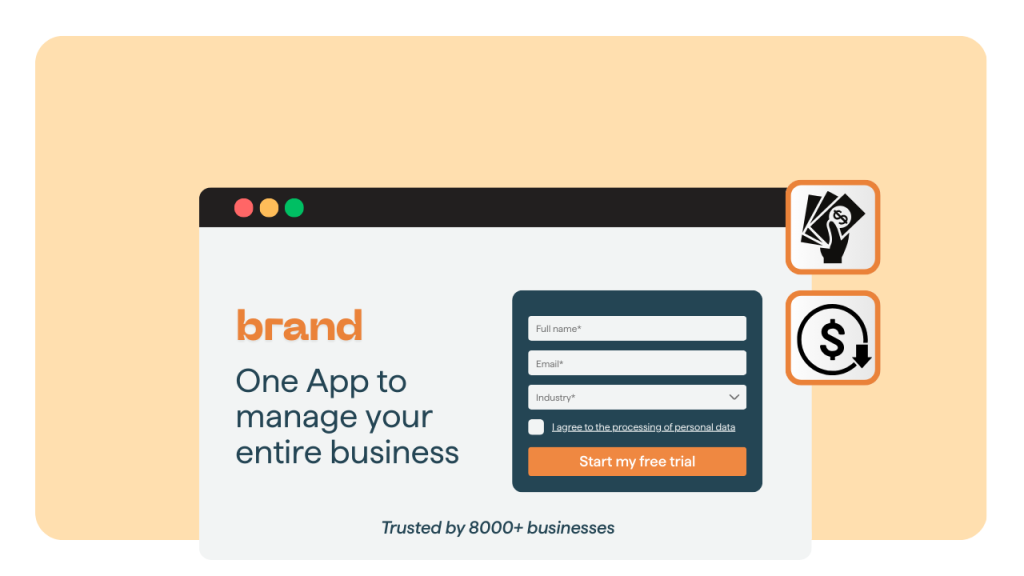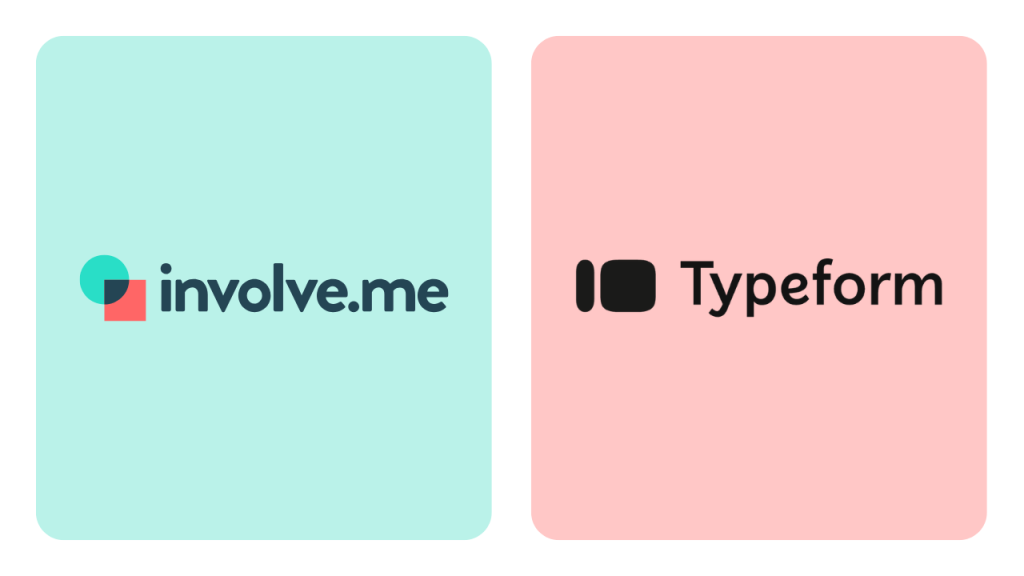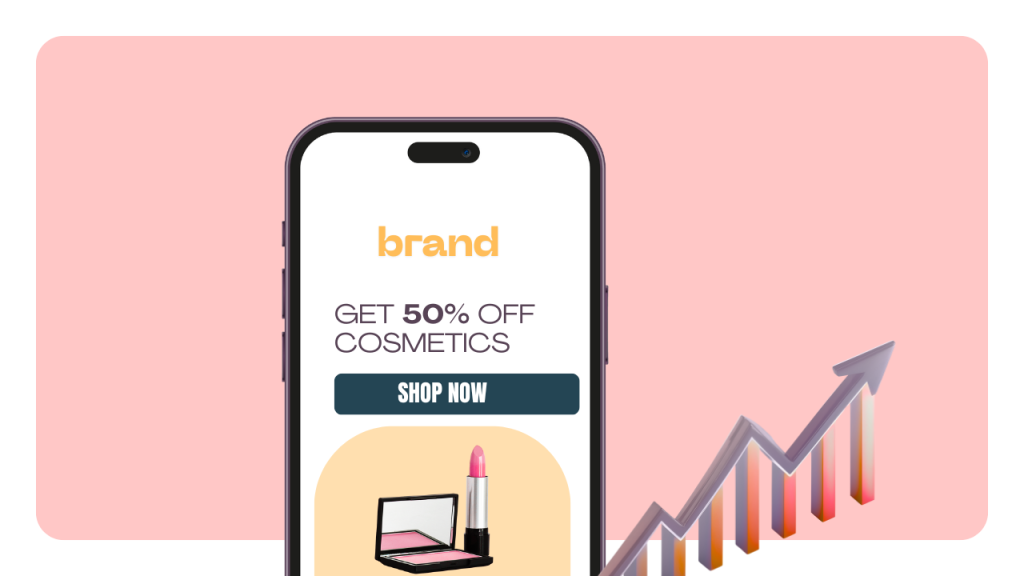If you're looking to create an online form, two of the most popular tools out there are Google Forms and Jotform. Both are widely used for collecting information, running surveys, and handling form submissions, but they’re built for different types of users.
In this article, we answer the key question: Which is the best tool to use for creating forms between Google Forms and Jotform? We’ll also introduce a third option that’s quickly gaining traction as a more flexible and high-converting alternative: involve.me.
What Is Google Forms?
Google Forms is a free online tool from Google that allows anyone with a Google account to quickly create surveys, quizzes, or data collection forms. It’s a cloud-based form builder that works right out of the box, with basic drag-and-drop elements and simple logic. While it doesn't offer deep customization, it's a reliable and user-friendly option for anyone who needs to build a simple form fast. Google Forms automatically stores responses in Google Sheets, making it easy to review and analyze data.
What Is Jotform?
Jotform is a more advanced form builder that gives users a high level of control over how their forms look, function, and interact with other apps. It’s designed for teams and businesses that need to collect more than just text responses, think customer onboarding, job applications, payment collection, and even legally binding signatures. With over 10,000 customizable templates, Jotform makes it easy to get started, regardless of the industry or form type you need.
Jotform Vs Google Forms: Key Differences at a Glance
Feature | Jotform | Google Forms |
Pricing | Free plan + paid tiers (from $34/mo) | Free (with optional Google Workspace plans) |
Customization | High – custom themes, CSS, branding | Limited, basic color, font & image options |
Templates | 10,000+ industry-specific templates | 17 default templates |
Payment Processing | Yes (Stripe, PayPal, Apple Pay) | No (requires third-party add-ons) |
Conditional Logic | Advanced logic builder | Basic conditional sections |
Collaboration | Yes – assignable workflows & approvals | Yes – basic team collaboration |
Support | Email + live chat (premium) | No dedicated support (unless Workspace user) |
Integrations | 100+ native + Zapier | Mostly G-suite only + add-ons |
Templates and Customization
Are Jotform Templates Better Than Google Forms?
Yes, Jotform offers more than 10,000 templates with advanced customization, while Google Forms provides just 17 templates with limited branding options.
Google Forms keeps things very basic, you can change the color theme, font style, and add a header image, but that's about it. All forms have the same standard layout, which makes it hard to stand out or match your brand identity.
Jotform, on the other hand, gives you much more control. It has thousands of industry-specific templates and lets you customize everything, from layout and fonts to adding your logo and applying your brand colors. If you want your form to feel professional or on-brand, Jotform is the better choice. You can even use CSS and switch to card layouts that display one question per screen for a cleaner user experience.
Pricing Comparison
Which Form Builder is More Affordable?
Google Forms is entirely free, while Jotform requires a paid plan for business-ready features like increased submissions, payment collection, and branding.
Here’s how their pricing compares:
Plan | Google Forms | Jotform |
Free Plan | Unlimited forms & responses | 5 forms, 100 monthly responses, 10 payments |
Business Starter | $6/user/month (Google Workspace) | — |
Business Standard | $12/user/month | — |
Bronze Plan | — | $34/month (25 forms, 1,000 responses) |
Silver Plan | — | $39/month (50 forms, 2,500 responses) |
Gold Plan | — | $99/month (100 forms, 10,000 responses) |
Enterprise | Custom pricing | Custom pricing |
Integrations and Automation
Which Tool Integrates Better with Third-party Apps?
Jotform integrates with 100+ tools like CRMs and payment platforms natively, while Google Forms relies on Google Workspace and third-party add-ons.
Google Forms connects well within the Google ecosystem, like Sheets and Gmail, and you can add functionality using third-party add-ons or automation tools like Zapier. But direct integration options are limited outside of G-Suite.
Jotform supports built-in integrations with Stripe, PayPal, Slack, Dropbox, Google Sheets, HubSpot, Calendly, Make, and more. You can also use Zapier or webhooks to automate tasks like creating leads or sending responses to CRMs.
Note: If you're looking for a form builder with powerful automation and integration options, involve.me is a great alternative. It allows real-time data sync with CRMs, payment gateways, and email platforms, no coding needed.
User Reviews and Ratings
Across review platforms, both tools score highly, but for different reasons. Here's how they stack up:
Platform | Google Forms | Jotform |
G2 Rating | 4.6 (40,000+ reviews) | 4.7 (3,500+ reviews) |
Capterra Rating | 4.7 | 4.6 |
Google Forms gets praise for being simple and free. Users love how easy it is to set up a basic form and collect responses. However, common complaints include lack of customization, limited features, and no support.
Jotform is popular for its rich features, integrations, and flexibility. Users often highlight the payment and approval flows as standout features. But some reviews mention high pricing and issues with customer support responsiveness, especially on lower-tier plans.
Which is Better: Google Forms or Jotform?
In short, Google Forms is the better choice for creating simple forms on a tight budget, while Jotform is better for teams that need branded, feature-rich, and scalable forms.
Google Forms offers the best value for individuals and small businesses that only need essential form fields and simple logic. It’s incredibly easy to use and integrates seamlessly with Google Sheets. However, customization is minimal, and you’ll hit functional limits quickly if you're collecting payments, signatures, or want a branded user experience.
Jotform, on the other hand, provides far more control. From conditional logic to payment fields and workflow automation, it’s ideal for companies that rely on forms for onboarding, orders, or lead generation. The trade-off is cost, most business-ready features are locked behind paid plans.
Where Do Both Tools Fall Short?
While both tools serve their audience well, each has critical limitations:
Google Forms lacks design flexibility and does not support native payment or e-signature collection.
Jotform can get expensive and users frequently cite unreliable integrations or limited support at lower pricing tiers.
Neither tool is built specifically for marketing or conversion optimization.
Is There a Better Alternative to Jotform and Google Forms?
Yes, involve.me offers a modern solution for building forms and funnels that not only collect data but also drive results. While Google Forms is a simple tool and Jotform provides more flexibility, involve.me is designed from the ground up to help businesses create high-converting, branded experiences that go far beyond basic forms.
What is Involve.me?
involve.me is a no-code funnel builder that lets you create personalized, multi-step forms with built-in lead scoring, CRM features, and payment options, all in one platform.
It’s not just a form builder, it’s a full funnel engine. With involve.me, businesses can qualify leads, personalize the customer journey, and automate follow-ups using email, logic rules, and integrations. Everything is designed to help you convert more visitors into paying customers, without needing developers or designers.

Why Choose involve.me Over Google Forms and Jotform?
Multi-step funnels that guide each visitor based on their answers
Built-in lead scoring to segment and qualify leads instantly
Branded designs with full customization and white-label options
Native integrations with 65+ tools (like HubSpot, Zapier, Stripe, Slack)
Real-time analytics and AI-generated performance reports
Drag-and-drop builder with no-code logic and styling options
Built-in CRM tools to manage contacts, emails, and team access
What Makes involve.me Stand Out?
Chat with AI to Build and Tweak Funnels
Need to rewrite questions or build a funnel in seconds? Now you can chat with involve.me’s AI agent to generate or optimize an entire funnel, no manual setup required.
Mobile-First Funnels That Actually Convert
Create interactive funnels that work beautifully on mobile and desktop. involve.me helps you turn clicks into customers with real-time personalization and logic flows tailored to each visitor.
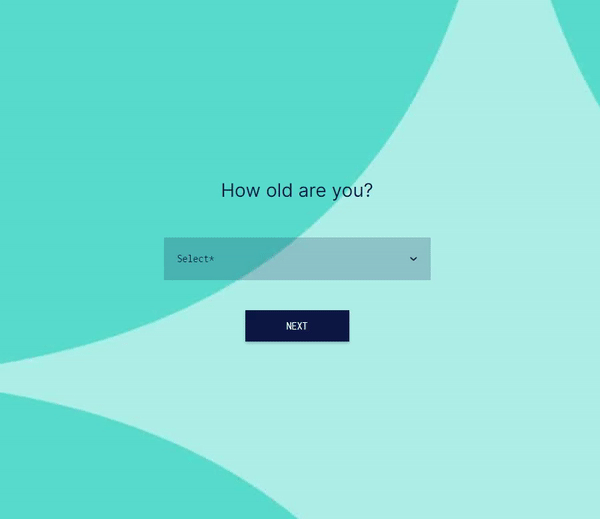
A/B Testing Made Simple
Easily test different versions of your funnels to see what converts best. Just tweak, test, and let the results speak. No guesswork, just measurable improvements.
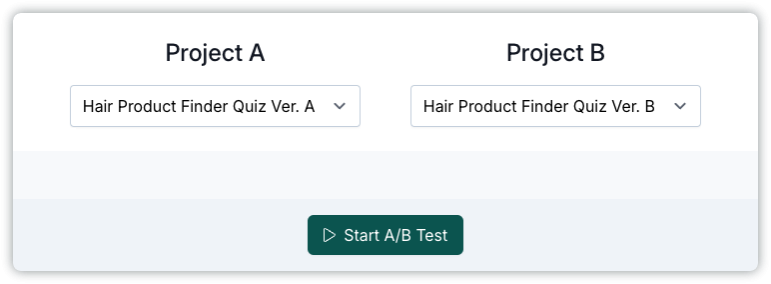
Built-In Lead Management
Track every form submission in real time using involve.me’s integrated CRM. See names, emails, companies, and more in one dashboard without needing external tools.
Secure Payments Inside Funnels
Let users pay without leaving your form. From one-time payments to subscriptions, involve.me supports secure, built-in payment collection using Stripe, PayPal, and more.
Personalized Email Follow-ups
Automatically send custom email messages based on user responses. Combine outcome-based logic with branded emails to create a smooth, automated experience from start to finish.

In Short:
If you want something fast and free, Google Forms is a solid starting point. If you need more features and don’t mind the cost, Jotform works well. But if you're serious about growing your business, converting more leads, and personalizing every touchpoint, involve.me is the tool to try.
Google Forms Vs Jotform Vs involve.me (Comparison Table)
Tool Name | Best For | Platform(s) Supported | Standout Feature | Pricing | G2 Rating |
|---|---|---|---|---|---|
Google Forms | Simple surveys, internal data collection, education | Web (Google Workspace) | Free, unlimited forms with automatic Google Sheets sync | Free (Google Workspace from $6/user/month) | 4.6 / 5 |
Jotform | Business forms, payments, approvals, onboarding workflows | Web + mobile apps (iOS & Android) | 10,000+ templates with payments & advanced logic | Free plan available; paid plans from $34/month | 4.7 / 5 |
involve.me | Conversion-focused forms, lead funnels, quizzes & calculators | Web (fully mobile-responsive) | Multi-step funnels with lead scoring, AI analytics & CRM | Free plan available; paid plans from $29/month | 4.7 / 5 |
FAQs
Are There Free Form Builders Besides Google Forms and Jotform?
Yes, involve.me offers a free plan with advanced logic, templates, and branding options that outperform both Google Forms and Jotform’s starter plans.
What is the Best Form Builder for Collecting Payments?
Jotform is great for collecting payments with built-in Stripe and PayPal integration, but involve.me offers the same plus custom pricing calculators and checkout pages.
What’s Better for Marketing Teams: Google Forms, Jotform, or Involve.me?
involve.me is the best choice for marketing teams because it turns forms into personalized lead funnels with logic-based flows, branded UX, and lead analytics.
Final Words
If you only need basic forms, Google Forms is hard to beat for simplicity and cost. If you need more advanced features and don’t mind paying, Jotform gets the job done. But if you’re looking for something smarter, something that helps you convert more leads, personalize every interaction, and grow your business faster, involve.me is the way forward. From branded funnels and built-in CRM to AI-powered form building, it’s designed for results.
Try involve.me for free and build your first high-converting funnel today.