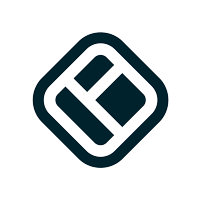Using Webex for internal communication with your team?
This integration will help you stay up to date in real time as soon as you get a new involve.me project submission. Collect valuable data using involve.me projects and send all relevant data directly and in an automated way to your team space on Webex.
Make highly engaging projects using involve.me including quizzes, surveys and calculators. Share your projects across your online channels and start collecting submissions. Send all submission data directly to your Webex space of choice using this native integration.
Instead of forcing your team to check additional dashboards and tools, make it simple for them using this integration - deliver valuable data exactly where it's needed and exactly to the place where your team is anyways active a daily basis.
How to connect Webex to involve.me projects?
You need to be logged into your involve.me account and have a paid subscription plan or active trial.
Open the integrations tab in the project's editor
Find Webex in the list of apps and click "Connect" (if you already connected Webex before, click on "Use connection").
If you connect for the first time, you'll need to log into your Webex account and authorize involve.me to connect to your account.
Once the connection is established you can choose which Team and Space should receive ongoing notifications.
Choose which custom fields will be included in your notification message.
You are done!
Once you get new submissions, you will receive messages in your selected space that include a composed summary for each submission with all the fields that you have mapped while setting up the integration.