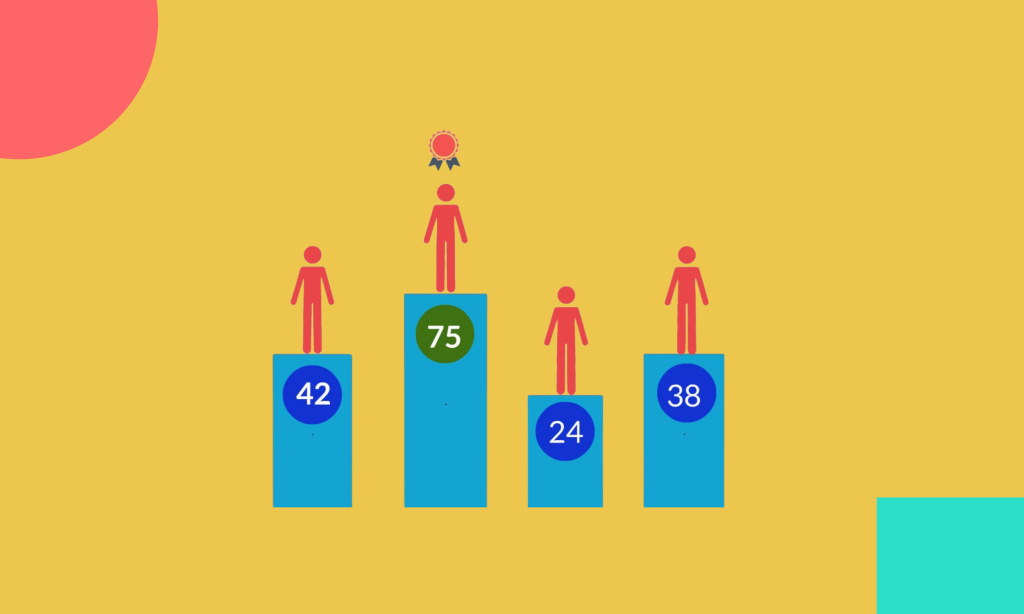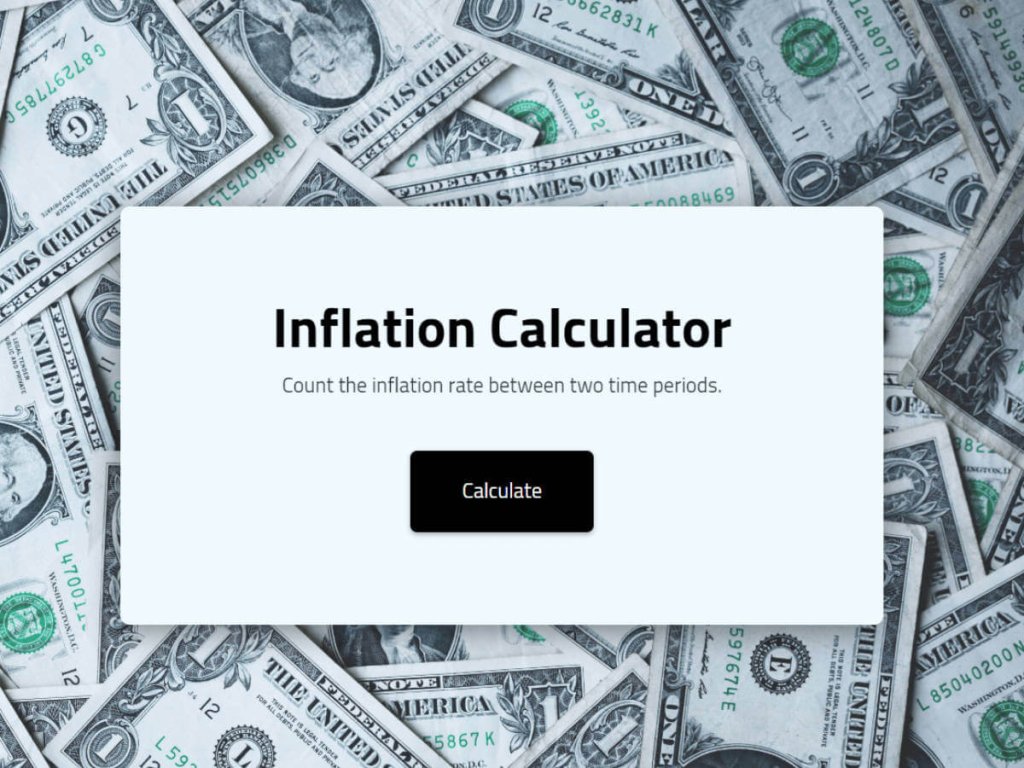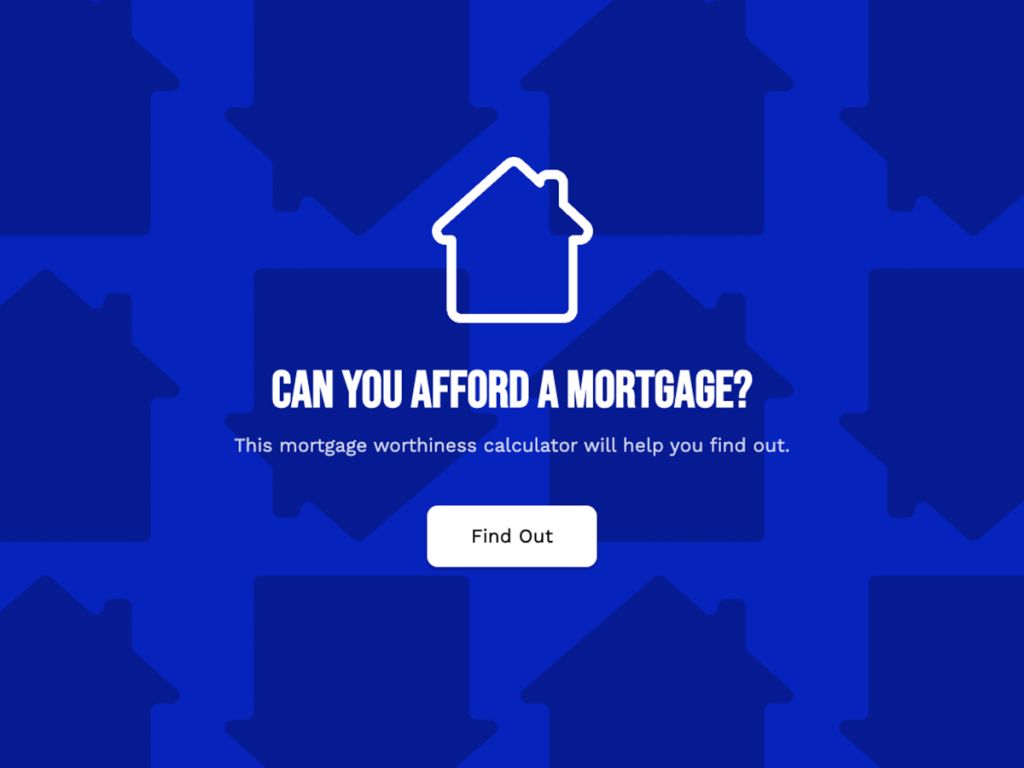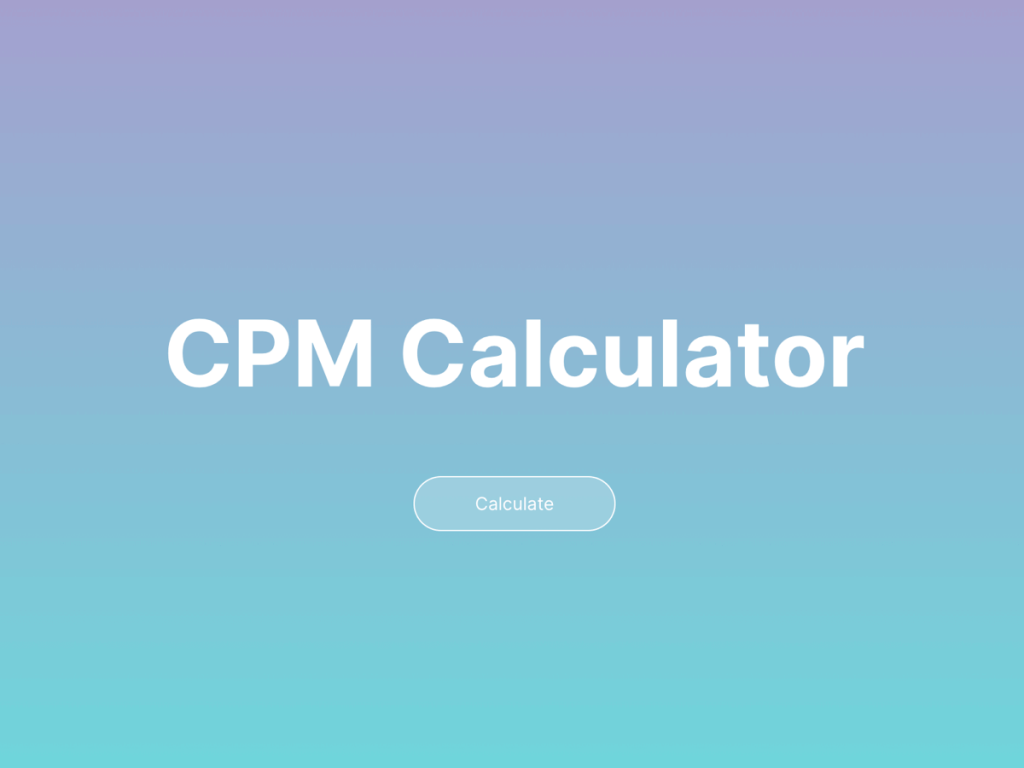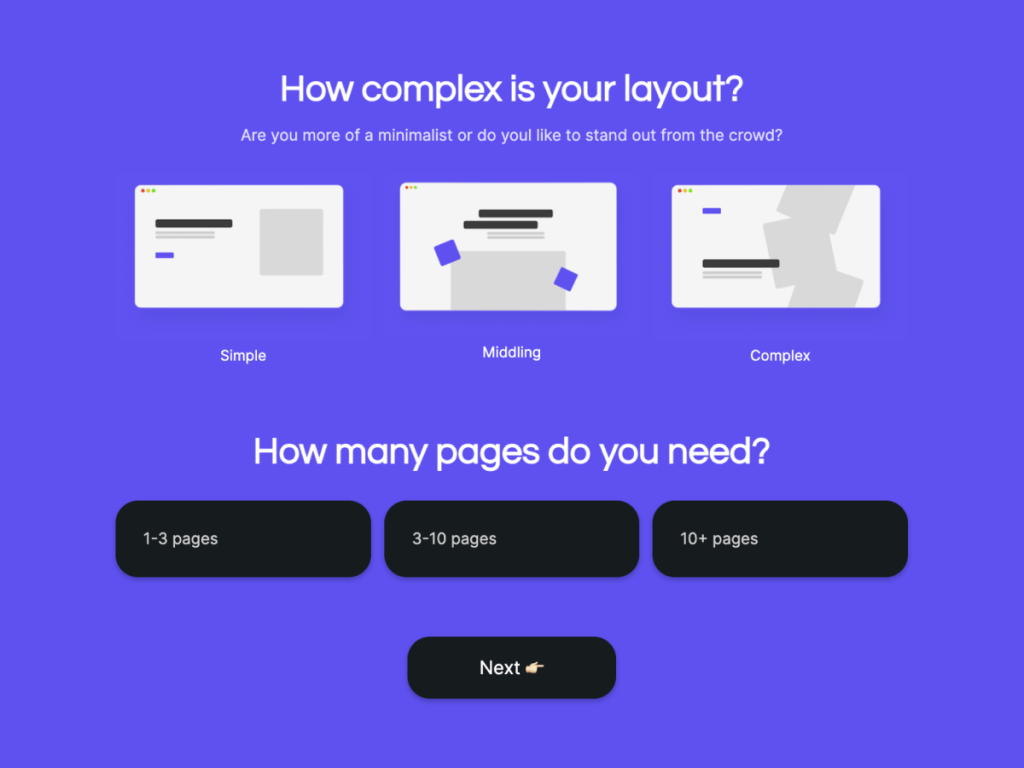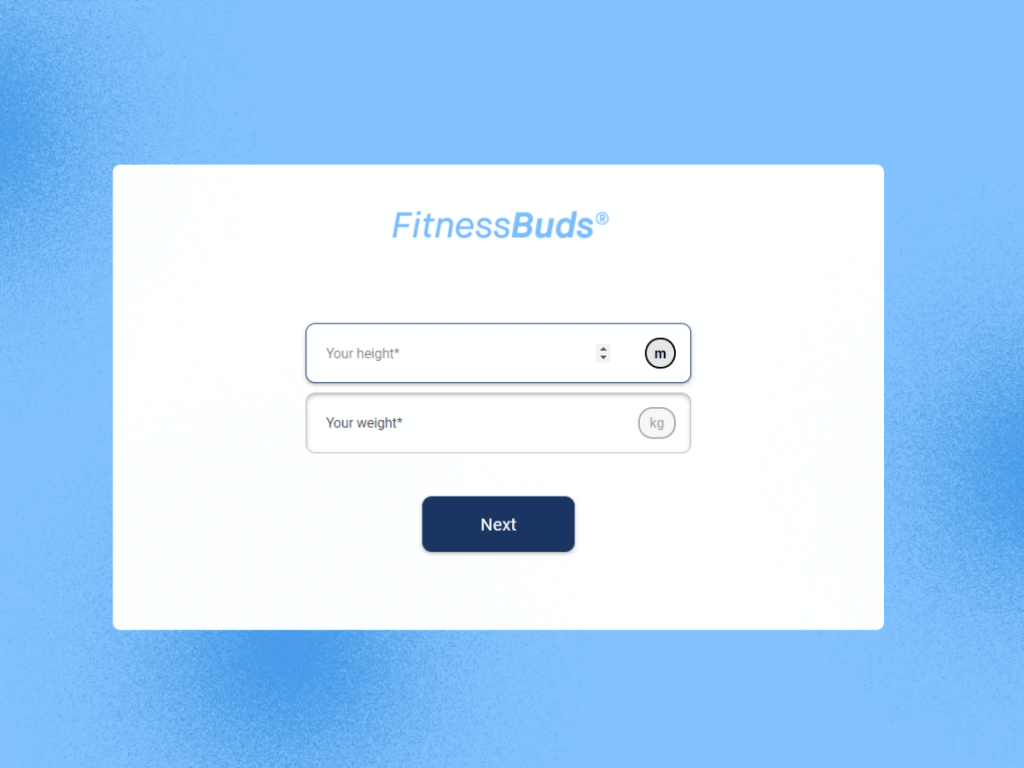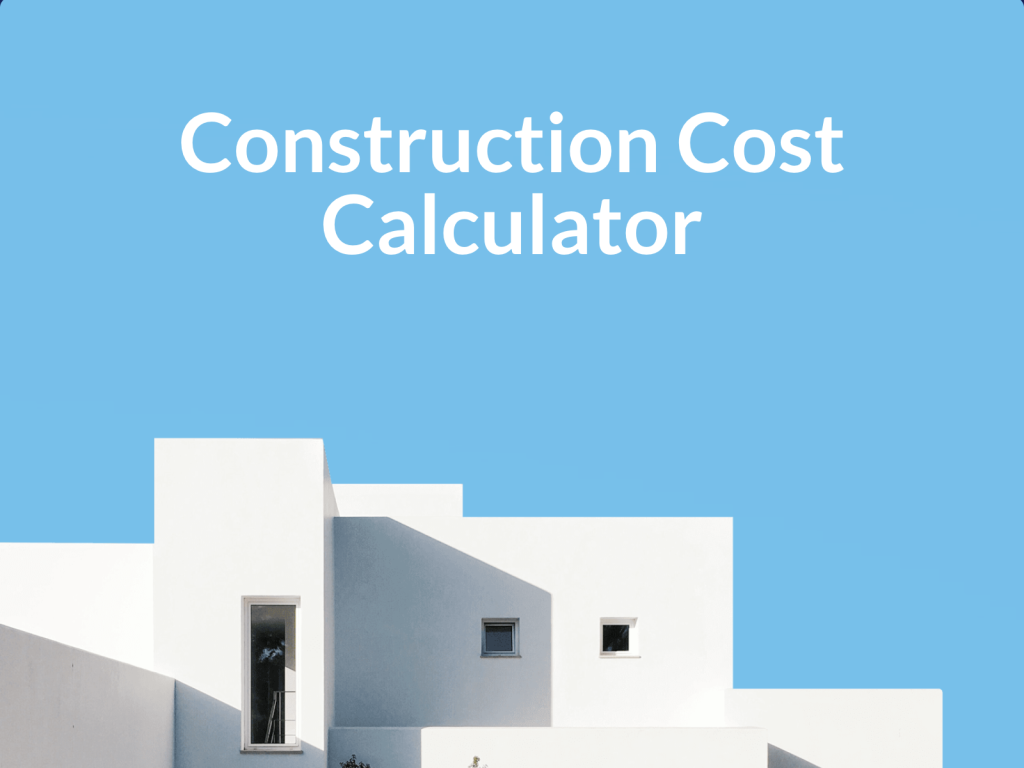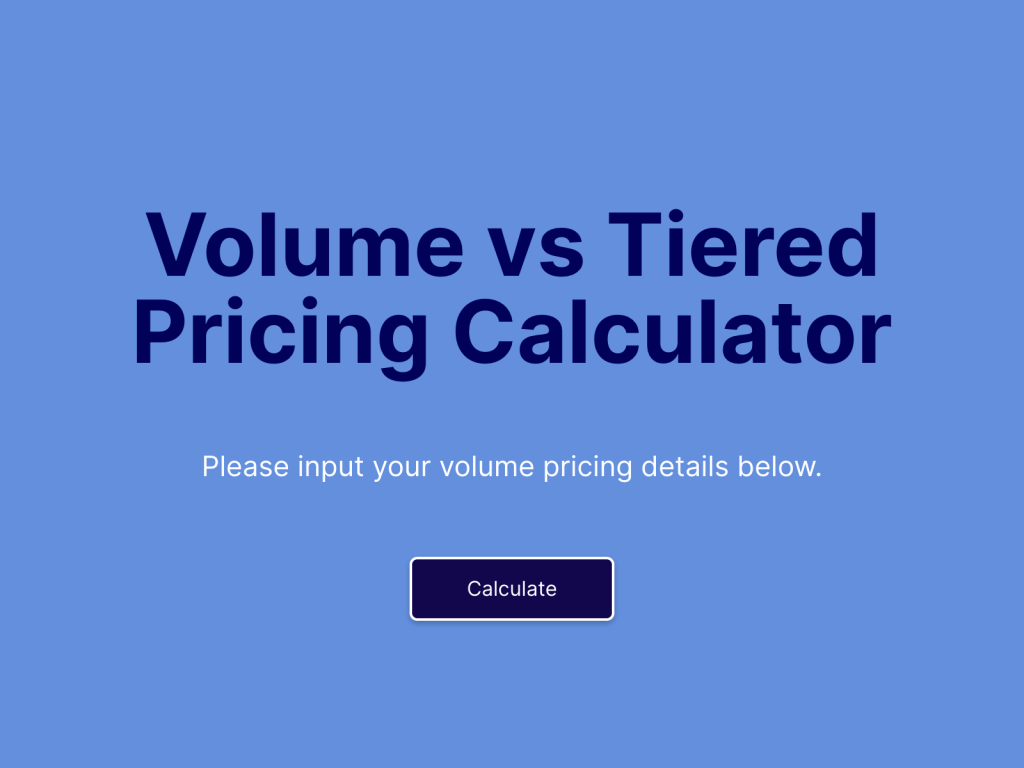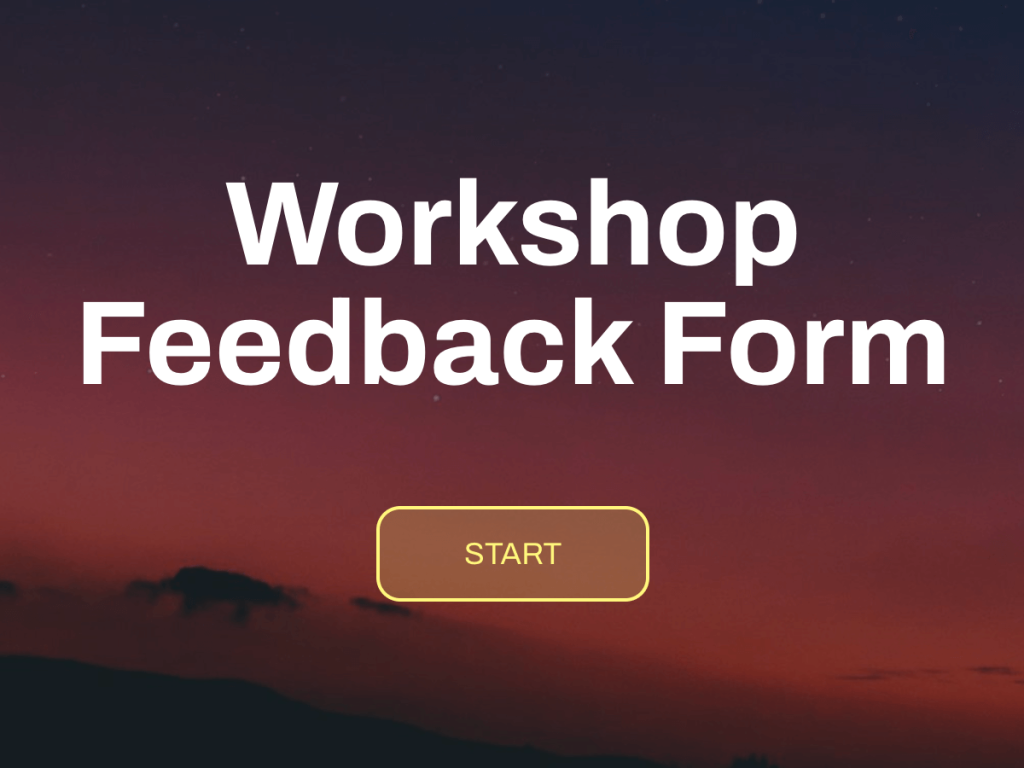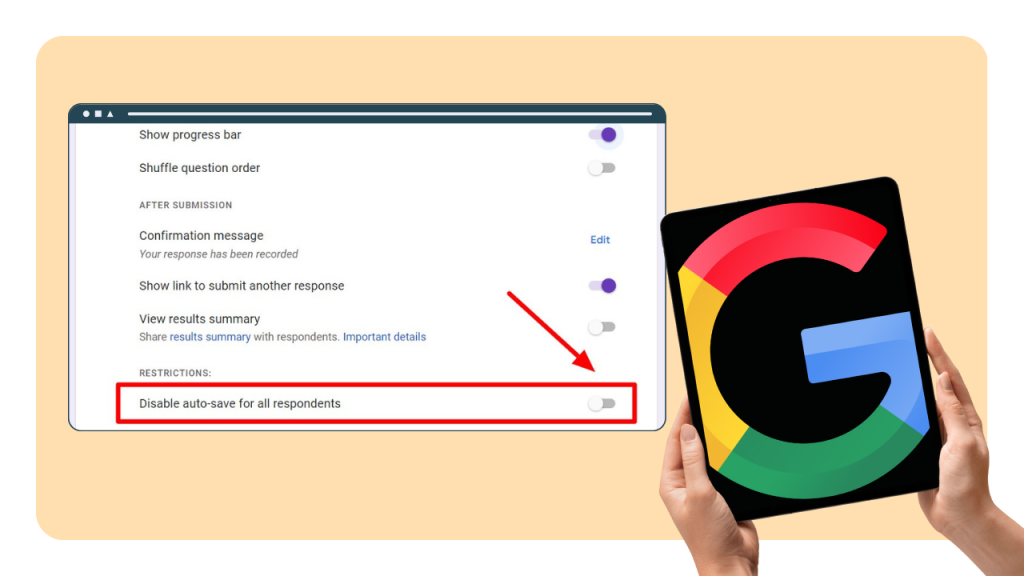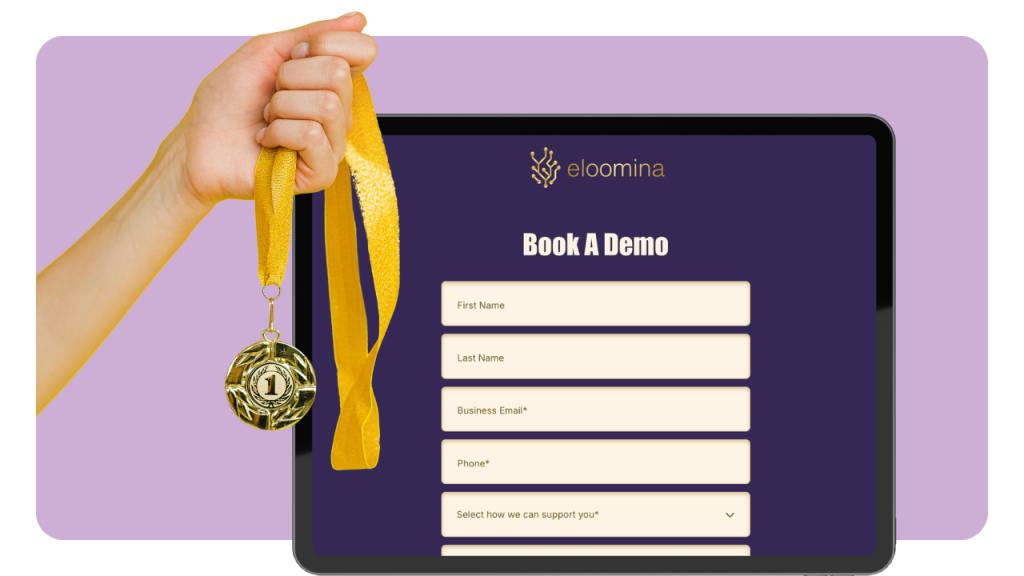Lead scoring is a method businesses use to determine which potential customers are most likely to make a purchase. This technique helps prioritize leads so that the most promising ones get the most attention from sales and marketing teams. Using a lead funnel can greatly enhance this process by providing a personalized experience for users and giving businesses clear insights into the potential of each lead.
But how exactly does it work?
Instead of using older methods like making phone calls with sales reps or reading through long documents to understand a company's products and pricing, a lead funnel makes things simpler and faster.
For example, when a potential customer has a question like "How much would this cost for my needs?" the lead funnel provides an instant, customized answer. This not only satisfies the customer's query quickly but also helps marketers understand how interested and potentially valuable the customer might be.
In this article, we'll go step-by-step through how to set up a lead funnel that automatically calculates lead scores. We’ll use involve.me, a platform that allows you to build these funnels without needing to write any code.
What is a Lead Score?
Before we dive into the details, let's cover some formalities to make sure we're all on the same page.
In simple terms, a lead score is a value assigned to a potential customer or lead based on their interactions with a brand. The purpose of lead scoring is to prioritize and segment leads based on their likelihood of becoming a customer, allowing you to focus on the most promising leads.
Key Components of Lead Scoring
Lead scoring involves several important elements:
How often a lead visits your website
What kind of information they look at or download
How they respond to emails or ads
involve.me helps by collecting all this information dynamically, meaning it keeps updating this data as the lead interacts more with your brand.
How a Lead Funnel Builder Helps in Lead Scoring?
A lead funnel builder is a strategic tool that assists businesses in guiding potential customers through a sequence of tailored steps aimed at enhancing their interest and steering them towards making a purchase.
involve.me stands out as a prime example of such a tool, with its capacity to create captivating pathways utilizing forms, quizzes, and calculators that effectively capture and nurture leads. Here's how involve.me operates step by step:
1. Create Dynamic Lead Journeys
involve.me uses different tools, including quizzes, calculators, and forms. These tools engage users and gather vital information that feeds into the lead scoring process. The content adapts dynamically based on user interactions, ensuring that each user's experience is personalized and relevant to their specific interests, which is a fundamental aspect of predictive lead scoring.
2. Implements Advanced Scoring Techniques
Every interaction within the funnel contributes to a lead score. This gauges the user's purchase intent and readiness, allowing for a refined assessment of potential customers.
This scoring facilitates the prioritization of leads, enabling sales and marketing teams to focus their resources and marketing efforts on those most likely to convert.
3. Optimize and Convert
involve.me features adaptive forms that update in real-time based on the inputs from users, enhancing personal interaction and engagement. These tailored experiences are crafted to maximize user engagement and improve conversion rates, which are critical outcomes for any effective lead scoring system.

This step-by-step approach not only simplifies the task to calculate a lead score but also enhances the efficiency of the sales team by providing them with high-quality leads. The lead scoring models employed by involve.me ensure that businesses can strategically target and convert prospects into successful sales, optimizing both the lead scoring process and the overall marketing strategy.
How To Calculate Lead Score (Step-by-Step)
Manually calculating lead scores can be a tedious and time-consuming process that requires a lot of information processing.
That's why here we will use a lead funnel to collect all the necessary data and make calculations based on the answers provided. Let's take a look on how to create this funnel and automate the process of calculating lead score:
Step 1: Start with a Template
To create a lead funnel, follow these steps. Log in into your involve.me account and grab one of the funnel templates. Here will take an example of creating a custom calculator for a SaaS company.
Create Your Own Lead Funnel
Get Started with 350+ Templates
Inflation Calculator Template
Total Cost of Litigation Calculator Template
Can you afford mortgage? Template
CPM Calculator Template
Sales Qualified Lead Score Calculator Template
Website Cost Calculator for Agencies Template
Once you have selected the template, now choose a specific funnel type. It can always be changed when working on it.
Select the Thank you page if you plan to email-gate the final outcome.
Email-gating the result of a custom calculator that shows final pricing can be useful for lead generation and personalization. This way, the sales and marketing team can personalize their follow-up emails, taking into account the information provided by the lead.

Once you open the editor, customize the questions and answers to capture the necessary data from your leads.
Step 2: Assign Values
The next step is to determine the lead scoring criteria that will contribute to the lead score. Assign a point value to each factor based on their importance to your business.
For instance, you could assign higher values to leads who request more than 10 users and more than 5 third-party integrations. Consider implementing negative scoring to detract points for factors that decrease the likelihood of a sale, such as lack of budget or authority.
To assign values, select one of your questions and choose the "Individual Score & Calculation" option on the right-hand side.

Then, assign values to each answer by entering them underneath each option:

Step 3: Build a Formula
To calculate the final lead score, use built-in AI formula builder. This editor allows you to define the scoring rules using a variety of operators, including addition, subtraction, multiplication, and division.

Build your formula in a similar way to how you would build an Excel formula.
You can also use conditional statements to apply different scoring rules based on the lead's responses. Once the formula has been defined, involve.me will automatically calculate the lead score based on the data provided by the lead.
Lead Score Formula Example
If I were to work in a SaaS company, I would use the following lead score formula to determine a lead's likelihood of converting:
Lead Score = (Number of Users x 10) + (Number of Requested Features x 20) + (Demographics Score)
This formula calculates a lead's score by assigning points based on the following criteria:
Number of Users: The higher the number of users a potential lead has, the more interested they are likely to be in my product. Each user is assigned a score of 10 points.
Number of Requested Features: The number of features a lead has requested can indicate their level of interest and engagement. Each requested feature is assigned a score of 20 points.
Demographics Score: Demographics can also play a role in determining a lead's likelihood to convert. In this example, companies located in the US and UK are assigned a higher score, while companies in APAC are given a lower score. The score values can be adjusted according to the business's specific needs.
Pro Tip: To prevent participants from seeing the result, select the "Hide for Participants" option.

Step 5: Connect Your CRM
involve.me allows you to connect your preferred CRM to automatically capture the lead information collected through the funnel, including the lead score and other relevant data points. This helps to streamline your lead capture process and reduce the risk of errors or data loss.
To connect your preferred tools, such as Slack, Google Spreadsheets, or HubSpot CRM, simply navigate through the list of available integrations.

Step 5: Guide with Advanced Analytics
Use the comprehensive built-in analytics dashboard to guide your ongoing refinement of the lead scoring model. Analyze lead behavior and interaction patterns within the funnel to identify paths that most effectively guide users toward conversion. Adjust the elements based on this data to optimize the user journey continuously.

Step 6: A/B Testing for Improvement
The marketing and sales teams should regularly test different versions of your funnel with slight variations in scoring logic or question layout. A/B testing identifies the most effective elements that lead to higher conversion rates and more accurate scoring.

Driving Higher Conversions Through Effective Lead Management
Remember, the most effective strategies are often the simplest, and calculating lead scores is no exception.
involve.me not only simplifies the scoring process but also enhances the effectiveness of your entire sales funnel. From guiding leads through personalized journeys to qualifying and converting them with precision, involve.me empowers your business to capture and nurture high-value leads efficiently. Start creating your lead funnels today!