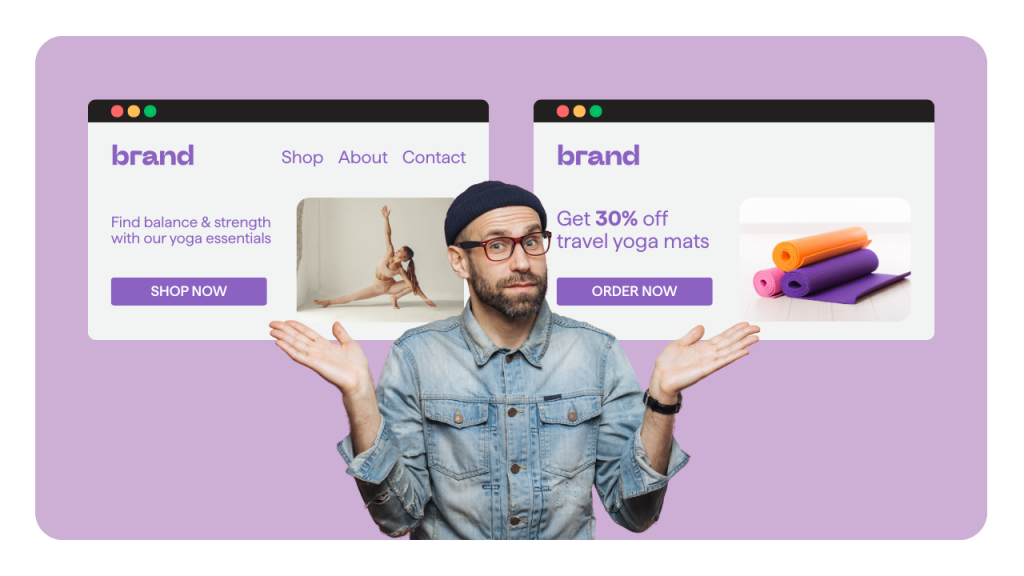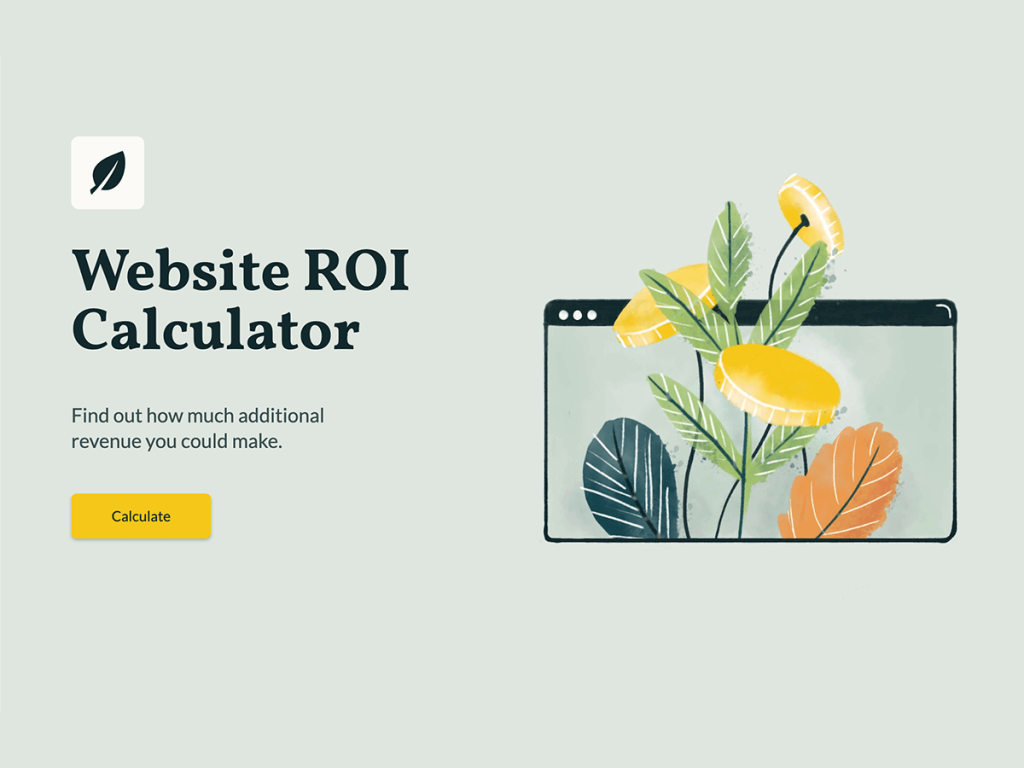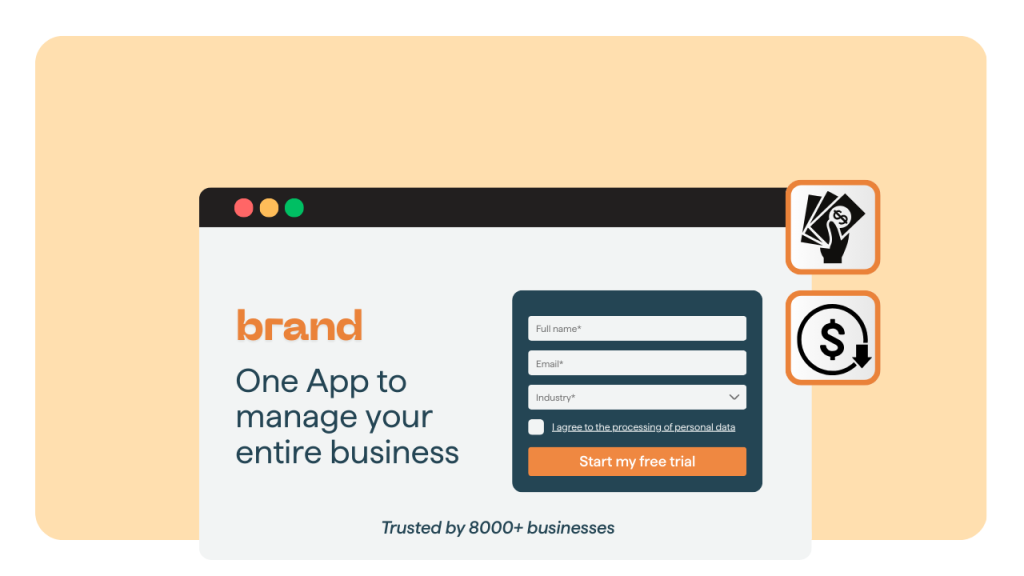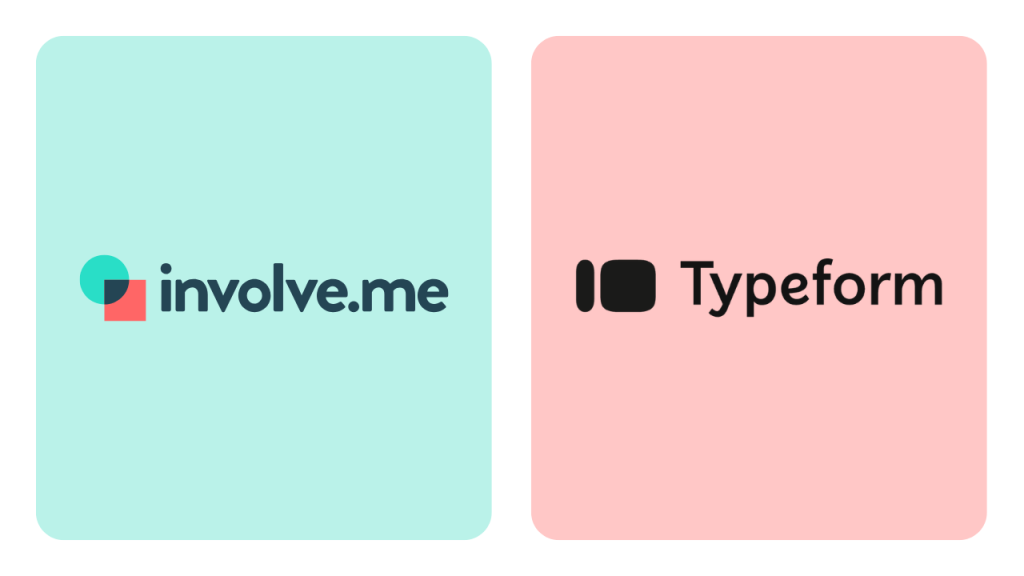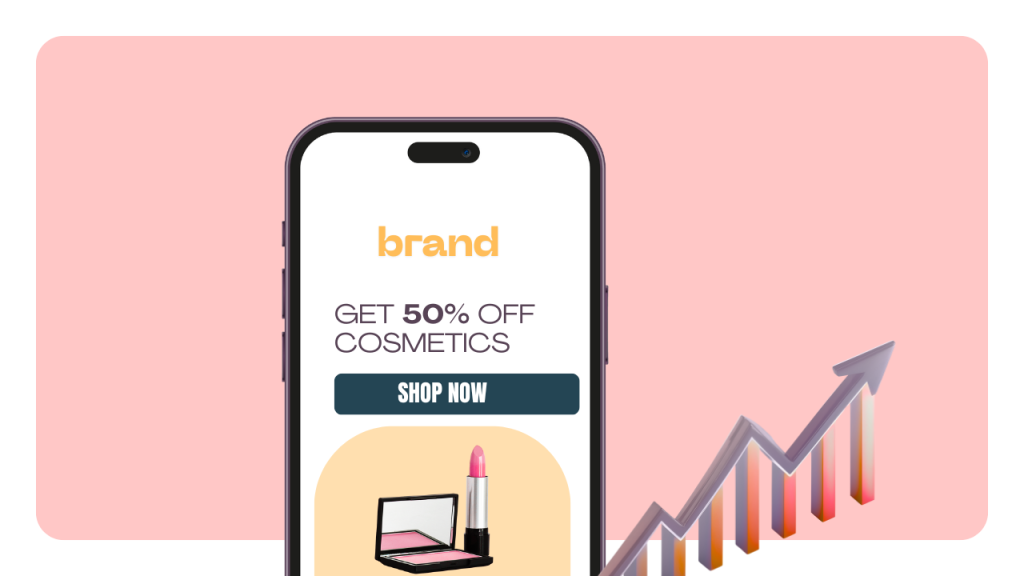You have ads to run, content to publish, and budgets to protect. Do you send traffic to a focused landing page or your main website?
The choice changes conversion rates, costs, and your team’s workload. On average, landing page conversion percentages range from 2.35% to 5.31%, with the top 10% hitting 11.45% or more.
That gap can translate to thousands of leads each quarter.
Your website acts as your digital storefront, serving as the online face of your business and encouraging visitors to explore and engage. The homepage is often the first page visitors see, acting as the primary entry point and providing an overview with navigational links to other sections. It caters to a broad audience with varied interests and needs.
This guide explains the core differences, when to pick each, and how to measure success. You will see benchmarks, layouts that work, common mistakes, and a simple decision framework.
Let’s not forget that mobile now accounts for about 58% of global web traffic, so your choice also affects mobile speed and UX.
Let’s make a decision you can stand behind.
Key Differences at a Glance
What is a Landing Page?
A landing page is a single web page built for one specific campaign and one conversion goal.
Think signups, demo requests, or ebook downloads.
The best landing pages use a 1:1 attention ratio, which means a single call-to-action for one desired action. This structure is designed to guide visitors toward a specific action, reducing choice overload and directing them to the next step.
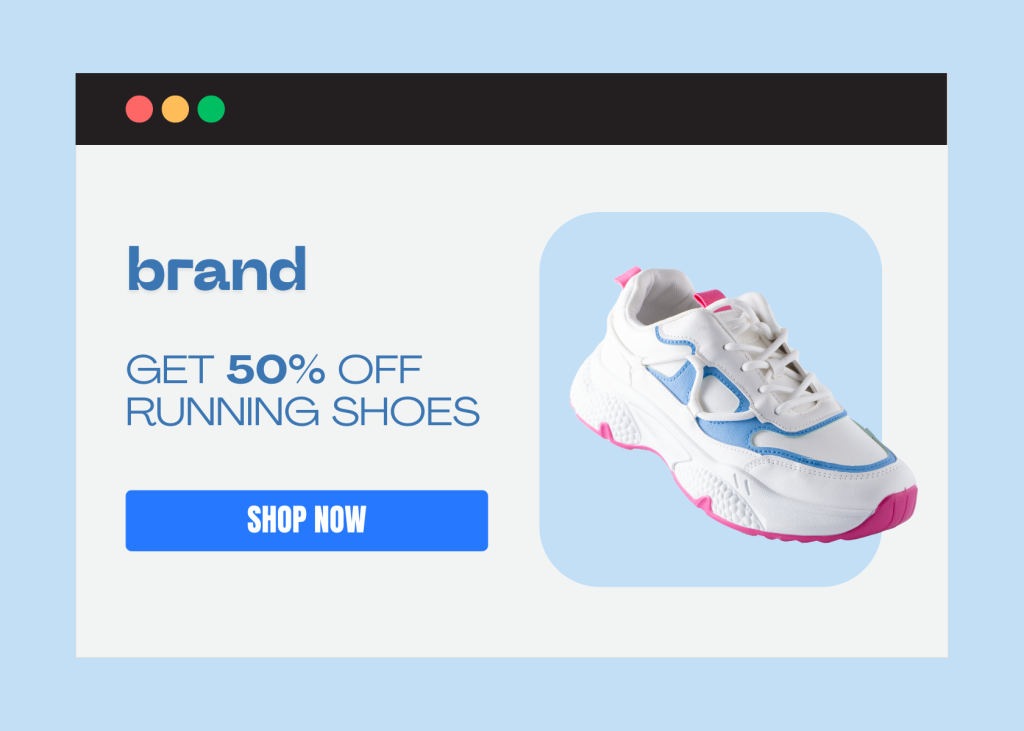
One page, one choice, fewer leaks.
Here’s a quick example. You run a Google Ads search campaign for “SOC 2 compliance software.” You send the click to a landing page built specifically for that specific campaign, with matching copy, a short demo form, and zero header navigation. That setup increases ad relevance and landing page experience, both of which influence Quality Score in Google Ads. Even a one-point rise in Quality Score can cut CPCs and raise impression share over time, which matters if you spend $10,000 per month or more on paid search.
There are various tools available for creating effective landing pages easier and faster, even without extensive coding knowledge. Platforms like involve.me offer user-friendly, AI-assisted drag-and-drop interfaces, customizable templates, and integrations with marketing and CRM systems. These tools enable marketers to quickly build, test, and optimize landing pages tailored to their specific campaigns.
What is a Website?
A website is a collection of multiple pages and web pages, all hosted under a single domain, that covers your brand, product, resources, pricing, and support.
The structure typically includes a homepage as the main entry point, which connects to other pages such as an about us page and different pages for various purposes.
It serves many intents and paths. Visitors browse, compare, and return.
Because mobile now drives a majority of global traffic at about 58% share, your site must offer consistent navigation and responsive templates for every page type. That means more content, more links, and more choices by design.
Consider a B2B software site with a blog, product hub, pricing, documentation, and a resource library. The website provides a comprehensive overview of the company's offerings, supports brand identity, and may include customer testimonials to build trust.
It might attract 20,000 organic visits a month with hundreds of keywords. That depth supports discovery and education. It also enables internal linking that spreads link equity and helps more pages rank.
Ahrefs found that 96.55% of content gets no Google traffic, which shows why broad, useful information architecture matters for organic growth.
Benefits of Landing Pages
Landing pages deliver a powerful set of advantages for businesses aiming to maximize the impact of their marketing efforts.
Focus on a Single Goal
At the heart of their value is the laser focus they bring to any specific marketing campaign. Unlike a traditional website page, a dedicated landing page is created specifically for a single offer or goal whether that’s capturing leads, promoting a product launch, or driving signups for an event.
This singular focus eliminates distractions and guides visitors directly toward the desired action, resulting in higher conversion rates and more efficient use of your marketing budget.
Distraction-free Experience
Another standout benefit of landing pages is their ability to encourage visitors to take immediate action. By removing navigation menus and unrelated links, a standalone web page keeps the entire page centered on one message and one call to action.
This approach not only helps retain visitors but also increases the likelihood that you’ll convert visitors into customers. For businesses running targeted marketing campaigns such as paid ads, email blasts, or social media promotions, a dedicated landing page ensures that every click lands on a page built for conversion optimization.
Seamless Lead Generation
Landing pages are also essential for capturing leads. With strategically placed forms and compelling copy, you can collect valuable information from your target audience, fueling your sales pipeline and nurturing future opportunities. High-converting landing pages are designed to make this process seamless, reducing friction and making it easy for visitors to submit their details.
Targeted SEO Boost
From an SEO perspective, landing pages can be optimized for specific keywords related to your marketing campaign or offer. This targeted approach can help your page appear in relevant search results, attracting organic traffic in addition to paid visitors.
Trust and Authority Builder
By providing comprehensive details about your product, service, or event, landing pages also serve as an educational resource, building trust and authority with your audience.
Fast to Launch
Finally, landing pages offer flexibility and speed. You can quickly create landing pages for new campaigns, test different messages, and iterate based on real-time data. This agility is crucial for businesses that need to respond to market changes or launch multiple campaigns throughout the year.
In summary, landing pages are a must-have for any business looking to boost conversions, capture leads, and drive results from both paid and organic channels. Whether you’re running a specific marketing campaign or need a standalone web page to support your latest offer, investing in high-converting landing pages will help you achieve your marketing goals with greater precision and impact.
Start with a free landing page template
Appointment Funnel Template
Whitepaper Download Template
Website ROI Calculator Template
When to Use Which
Signals You Need a Landing Page
Use a landing page when you run a marketing or advertising campaign with a clear offer and audience.
You need 50 demo requests this month from paid search? A purpose-built page helps you get there.
Landing pages are often created specifically for an advertising campaign to maximize conversions. You control the storyline from headline to CTA, and you remove navigation that siphons clicks.
Google measures landing page experience as part of ad rank, so a tight message match between your ad and page can raise ad efficiency across thousands of impressions. This message match is much easier to achieve with a landing page built specifically for an ad than with your “generic” homepage.
Example time:
A cybersecurity vendor promotes a 14-day trial on LinkedIn as part of an advertising campaign. They build a landing page with a single form, social proof logos, and one CTA button. This landing page provides a dedicated space for the campaign offer, eliminating distractions and focusing attention. The page is designed for generating leads and aims to turn visitors into trials. With 5,000 clicks at a $3.00 CPC, the campaign costs $15,000. At a 5% conversion rate, they create 250 trials, so cost per trial is $60. Small changes like dynamic text replacement and form simplification often lift conversion by 10–30% in tests, which would drop cost per trial to $46–$54 at the same spend.
Treat that lift as an estimate unless you test it on your audience.
Signals You Need a Website
Choose your website as the destination when the visitor’s goal is discovery or evaluation.
The website provides educational content and regularly updated blog posts to attract and inform new visitors. They might compare pricing, read use cases, or check security pages. Those paths need navigation, search, and internal links.
The homepage serves as a hub for encouraging visitors to explore and directs both new and returning visitors to relevant sections of the site.
If you plan to publish 24 articles in the next quarter and target 200+ keywords, you need a site structure that supports topic clusters and schema. Content breadth wins over time, and the 90.63% no-traffic stat shows how hard it is to earn visits without it.
For example, an analytics startup invests in SEO. Their homepage serves as the main entry point, encouraging visitors to discover the brand. The entire website offers a diverse range of resources and content, including a product hub that links to eight detailed feature pages and 30 blog posts. Over six months, they reach 10,000 monthly organic visits. Their free trial conversion rate on organic landings stabilizes at 1.2%. That equals 120 trials per month with zero direct media cost. Even small gains, like raising internal link counts by 20% on key pages, can move rankings for mid-volume keywords.
Treat that as a hypothesis until your Search Console data confirms it.
Performance and Benchmarks
Metric | Value |
Median landing page conversion rate | 2.35% |
Average Google Ads CPC on Search | $2.69 |
Average Google Ads CPC on Display | $0.63 |
Bounce rate (3 sec page load) | 32% increase |
Bounce rate (5 sec page load) | 90% increase |
Largest Contentful Paint (LCP) | < 2.5 sec |
Interaction to Next Paint (INP) | < 200 milliseconds |
Conversion and Cost Benchmarks
Let’s talk numbers you can plan against.
WordStream’s cross-industry data shows a median landing page conversion rate of 2.35%, the top quartile at 5.31%, and the top decile at 11.45%+.
Your mileage will vary by offer and traffic quality. Results can also differ greatly between specific campaigns, as optimizing one landing page for a particular promotion or audience segment can yield much higher conversion rates.
Still, the spread shows the upside of focused optimization: a 3-point lift on 10,000 visits equals 300 more leads.
Paid cost benchmarks matter too. Across industries, average Google Ads CPC is about $2.69 on Search and $0.63 on Display, per WordStream’s 2023 report.
If you run $20,000 per month in Search, that implies roughly 7,430 clicks at the average CPC. At a 5% landing page conversion rate, you could expect 372 conversions that month.
These back-of-the-napkin numbers help you set realistic goals before creative work begins.
Traffic and Bounce Context
Speed drives engagement, especially on mobile.
Google’s research indicates the probability of bounce rises by 32% when page load moves from 1 to 3 seconds, and by 90% from 1 to 5 seconds. That risk applies to both landing pages and websites. It just hurts more when you pay for each click.
Keep your landing pages lightweight, and measure load on 4G, not just fiber. A fast-loading page not only enhances the visitor's experience by reducing wait times and frustration, but also signals to the search engine that your content is optimized, which can improve your rankings.
Core Web Vitals set a practical bar.
Aim for Largest Contentful Paint under 2.5 seconds, and Interaction to Next Paint under 200 milliseconds for good performance. Landing pages usually hit those thresholds faster thanks to fewer assets. Websites can hit them too, but you need better caching, image processing, and deferral.
Here’s the kicker: every 100 KB you shave off on mobile helps actual users, not just lab tests.
Design and UX Differences
Message Match and Attention Ratio
On landing pages, message match is your lever. Align ad copy, headline, hero image, and CTA.
Effective audience targeting means tailoring your messaging and content to specific audience segments, increasing relevance and conversion by addressing their unique needs and interests. Google reinforces this alignment by factoring landing page experience and ad relevance into Quality Score, which impacts Ad Rank in each auction.
You pay for clicks either way, so each mismatch chips away at conversion rate and raises cost per lead.
Keep the ratio of links to conversion goals as close to 1:1 as possible to reduce exits and indecision.
For example, a webinar landing page with one registration form and no header links often converts 20–40% better than a page with full site navigation, based on many marketers’ tests. Treat that range as directional unless you validate it with an A/B test on your audience.
Speed and Mobile Readiness
Mobile-first is the default now. With mobile holding roughly 58% of market share, design for thumb reach, short forms, and readable typography.
A two-step form can beat a long single-step form on mobile by easing friction. Add tap targets of at least 44x44 px and keep critical content near the top for scannability.
Performance matters as users scroll. Google’s Core Web Vitals thresholds give a simple target. As highlighted above, keep LCP under 2.5 seconds and INP under 200 ms for a good rating.
Here is a concrete case: A DTC brand compressed hero images from 900 KB to 180 KB and lazy-loaded below-the-fold assets. Their mobile LCP dropped from 3.8 seconds to 2.1 seconds. After the change, their add-to-cart rate on mobile increased from 2.6% to 3.1%. Treat that result as a case example to replicate and confirm, not a guaranteed outcome.
SEO, Content Strategy, and Analytics
Area | Landing Pages | Websites |
Primary role | Single page, one goal | Full site, many goals |
SEO reach | Weak for broad queries, often noindex | Strong for discovery via topic clusters and links |
Content scope | Narrow and conversion-focused | Deep libraries across many topics |
Measurement | One primary conversion, simple reads | Multiple conversions and behaviors |
GA4 use | Mark the main event as a key conversion | Track journeys and assisted conversions |
Analysis load | Light and fast | Heavier, plan dedicated time |
SEO Realities for Landing Pages
Landing Pages
Landing pages shine for paid traffic and email, but they rarely rank well for broad queries. A landing page is typically a single web page focused on a specific goal, which impacts its SEO potential.
When you use a “noindex” tag on campaign pages to avoid cluttering the index, you also forgo organic reach by design. That is fine when your goal is tight message control. It is less useful when you need discovery for multiple keywords.
Websites
Websites carry your SEO strategy. They house topic clusters, internal links, and helpful content that earns links.
Ahrefs’ analysis that 90.63% of pages get no organic traffic underscores the need for deep, helpful content across many pages.
Example: a 30-article cluster around “email deliverability” can rank for hundreds of long-tail terms. Even a 1% CTR on 50,000 monthly impressions yields 500 visits without paid spend.
Analytics and Measurement Differences
Landing Pages
Landing pages simplify measurement. You can define one primary conversion and run A/B tests against that goal.
GA4 tracks events by default and lets you mark any event as a key conversion for reporting. That clarity helps you see a 0.5 to 2.0 point lift after a headline change or form tweak. You need less analysis to act.
Websites
Websites need broader analytics. You will track multiple conversions, assisted conversions, and on-site behaviors.
Set up funnels for pricing page views, docs visits, and signups. Add events for scroll depth at 50% and 90% to catch drop-offs.
With many pages and goals, plan time for analysis. Even 4 hours per week can expose a path that leaks 100 leads a month.
Measurement and Testing
A/B Testing Basics and Sample Sizes
Good tests need enough traffic and time. If your baseline conversion rate is 5% and you want to detect a 20% relative lift, you might need thousands of sessions per variant. Use a sample size calculator to estimate what it will take before you run the test. This helps you avoid false positives and wasted weeks.
Plan for 95% confidence and at least 80% power unless you have very high traffic.
For example, if Variant A converts at 5% and Variant B at 6%, you need adequate volume to call it. If your campaign drives 300 clicks per day, a two-week test gives about 4,200 clicks. At a 5% conversion, that is 210 conversions total. That volume may be enough to detect a 1 point lift.
Always confirm with the calculator linked above.
Metrics to Watch
Landing Pages
For landing pages, focus on conversion rate, cost per acquisition, and form completion time.
Add micro-metrics like scroll to CTA and click heatmaps to diagnose friction. Heatmaps that show 80% of clicks on a non-clickable image reveal attention drain. Fix that and remeasure for a 1–3 point gain. Treat micro-metrics as leads, not wins, until conversion confirms the effect.
Websites
For websites, add organic impressions, non-branded clicks, and assisted conversions.
Segment by page type: A docs section with high time on page but low assisted conversions might still be critical for trust.
Track internal search usage: If 30% of site sessions use search and bounce, your navigation labels may need work.
Cost, Tools, and Timelines
Tooling Landscape for Building
Landing page builders ship fast.
involve.me starts at around $29 per month for 5 landing pages, which fits most small teams. You can launch a page in a few hours using the AI agent, then test variants the same week.
Websites often need a CMS.
Webflow offers site plans that start around $14–$39 per month for basic to CMS plans, suitable for small to mid-size sites. WordPress is free, but you will pay for hosting at roughly $10–$30 per month, plus themes and plugins. You may also need a developer for custom templates. A small site revamp typically spans 4–8 weeks with design, content, and QA. Budget time for redirects to protect SEO.
Budget Ranges and Ongoing Costs
Expect to spend $99–$300 per month on a landing page stack if you include a builder, testing tool, and form integrations. Media spend is separate. If you run $10,000 per month in clicks, software is a small share of total cost.
Your goal is to lower cost per acquisition by a few dollars per conversion. A 10% efficiency gain can pay for the tools many times over.
Websites have broader ongoing costs. CMS subscriptions, plugins, hosting, and content production add up. A 10-page site with a CMS, SSL, and analytics might run $50–$200 per month in pure software.
Content is the bigger line item. Even one expert article per week at $300 each totals $1,200 per month. If that content drives 2,000 incremental organic visits and 1% of those become leads, that is 20 leads per month at a $60 content-only CPL.
Decision Framework and Examples
A Quick Checklist to Choose
Use this checklist when you need to decide fast. It gives you a simple rule-of-thumb view for most campaigns. Review it with your team and adjust thresholds to your reality. Then pick your path and test it for two weeks before major changes.
If your traffic is mostly paid and intent is single-action, use a landing page.
If your traffic is mixed and intent is research, use your website.
If you expect over 1,000 paid clicks per month per campaign, build a landing page to control message.
If your goal includes multiple secondary actions, send to a website hub page with clear paths.
If you lack developer time this month, ship a landing page with a builder.
If SEO is a priority this quarter, invest in website content and internal links.
These are starting points, not guarantees. Treat them as hypotheses and confirm with results.
A 14-day test with at least 1,000 clicks often reveals a clear winner. If results tie, bias toward the simpler workflow for your team.
Two Short Cases
Case 1, paid campaign.
A B2B SaaS brand runs Google Ads at a $3.00 CPC. They drive 8,000 clicks over a month for $24,000. Their website product page converts at 2.2% from this traffic, or 176 demos.
Then they decide to build a focused landing page with tight message match and a shorter form. Conversion moves to 4.6% for the same media spend, or 368 demos. Cost per demo drops from $136 to $65.
The team keeps optimizing the landing page funnel because the math supports it.
Case 2, organic growth.
A dev tools startup publishes a 25-article guide series hosted on their main site. They interlink the series with the product pages and docs. Over four months, organic visits grow from 4,000 to 12,000 per month. Free trials from organic traffic rise from 40 to 132 per month, a 3.3x increase.
The team keeps sending discovery traffic to the website to support multiple research paths, then uses retargeting and landing pages for conversions.
Common Mistakes to Avoid
Landing Page Pitfalls
Links and Messages Overload
Too many links and mixed messages sink performance. Keep the attention ratio near 1:1 to focus visitors on one action.
Long Forms
Avoid long forms unless your offer earns it. Reducing fields often lifts conversions in tests, especially on mobile. Set a target of 3–5 fields for top-of-funnel offers and test from there.
Slow Mobile Load
As load time increases from 1 to 5 seconds, bounce probability can rise by 90% according to Google’s mobile benchmarks. Compress images, inline critical CSS, and defer non-critical scripts.
A page that drops from 3.5 seconds to 2.2 seconds in LCP can often gain a 0.5–1.5 point conversion lift. Treat that as a target to validate with your data.
Website Pitfalls
Common website issues include poor navigation labels, thin content, and dead-end pages. The result is high exit rates and weak internal link flow.
Shallow Content
Since most pages on the web get no organic traffic, shallow content is a risk worth addressing early. Start with an information architecture that covers your core jobs-to-be-done and maps to search demand.
Unclear CTAs
Websites also suffer from unclear CTAs on key pages. If your pricing page offers 6 different CTAs, visitors hesitate. Audit the page and prioritize the primary action, like “Start free trial.” Then track the change. A simple cleanup on one SaaS pricing page moved the trial rate from 1.8% to 2.4% over 30 days. That is a 33% lift for a few hours of work. Verify with an A/B test if you have the traffic.
How to Test Your Destination Choice
Split Traffic to Page Types
When in doubt, test landing page versus website.
Route half your ad clicks to a topically relevant website page and half to a campaign landing page.
Keep headlines and offers aligned.
Use your ad platform’s experiments feature or split the ad groups.
Run for at least two weeks or until you reach the calculator’s required sample size.
Track cost per conversion and qualified lead rate, not just raw conversion. If the landing page yields a 4.5% conversion at $60 CPL, and the website page yields 3.0% at $45 CPL, you might pick the website if lead quality matches.
Add one more check: Compare sales acceptance rate after 30 leads per arm. A 10-point gap there can reverse the surface winner.
Measure Downstream Impact
For B2B, add meetings booked and pipeline created to your test scorecard. For B2C, use revenue per session and refund rate. GA4 can tie landing page view to purchase events with proper tagging, so ensure you mark the right conversion events.
If you need help, create a spreadsheet with columns for clicks, conversions, conversion rate, CPL, and one downstream KPI. Keep the run clean.
Example: You test for 21 days with 9,000 total clicks. The landing page path leads to 390 purchases at $50 CPL and $130 average order value. The website path leads to 320 purchases at $47 CPL and $138 AOV. Revenue per click is $5.63 versus $4.91. You keep the landing page for paid, then add website remarketing to bring back non-buyers.
Practical Build Tips
Landing Page Build Checklist
Before launch, align every element to your one goal. Keep the headline tight, use benefit-led bullets, and add social proof. Test a short form first, then lengthen only if lead quality suffers. Aim for LCP under 2.5 seconds and INP under 200 ms to stay within Core Web Vitals guidance.
One headline that matches the ad query or email subject.
One CTA repeated 2–3 times across the page.
Form with 3–5 fields for top-funnel offers.
Trust elements: 3–6 logos, 1–2 short testimonials.
Minimal navigation, ideally none.
Mobile-first layout and compressed media.
Example: A fintech brand stripped header links and moved a long form below the fold. The new layout cut above-the-fold clutter and repeated the CTA three times. Over 14 days and 6,000 clicks, conversion rose from 3.1% to 4.2%. CPL dropped from $64 to $47. Run your own A/B test to confirm similar gains.
Website Hub Build Checklist
When you send paid traffic to your website, use a hub page that guides choices. Think “Solutions” or “Industry” hubs with 3–6 clear paths. Keep the primary CTA visible. Add proof and a small FAQ. Internal links matter for SEO, so link to 5–10 relevant articles in a scannable format. The goal is to support research without losing momentum.
Clear headline and subhead that state who it is for.
Primary CTA plus one secondary path for evaluators.
3–6 solution tiles that link to deeper pages.
Short proof block: logos, awards, or security badges.
FAQ with 3–5 answers that counter common objections.
Links to 5–10 relevant articles for depth.
Example: A marketing platform built a “Use Cases” hub with six tiles and one sticky CTA. Average time on page increased from 54 seconds to 83 seconds. Click-through to pricing rose by 28% week over week. Sales reported that leads arriving from the hub asked fewer basic questions, which saved reps 5–10 minutes per call.
Now, how do you pick?
Which One You Need
If You Run Paid Campaigns
Default to a landing page for paid clicks. You control the narrative and reduce leaks. If your account drives 5,000+ paid clicks per month, even a 1 point conversion lift equals 50 extra conversions. That delta can fund more tests and better creative. Use message match, lean assets, and a 1:1 attention ratio to earn it.
Still, keep your website in the loop. Use it for remarketing flows and post-conversion education. Link to docs and onboarding only after conversion.
If your sales team reports unqualified leads, lengthen the form by one field or add a mid-funnel offer. Watch cost per qualified lead, not only raw CPL.
If Your Strategy is Organic-led
Default to your website if you rely on SEO and content. Build topic clusters, internal links, and useful navigation. Plan for 3–6 months to see consistent organic wins.
Pair your website with campaign landing pages when you run time-bound offers.
For instance, promote a seasonal webinar series with a landing page while keeping your evergreen resources on the site. Make sure to track both. If the landing page adds 200 signups at a $12 CPL, and your evergreen pages add 50 at a $0 media cost, you have a balanced funnel.
Let's Wrap Up
Landing pages and websites serve different jobs.
Landing pages shine when you need one action from a defined audience and want tighter control over message, speed, and testing.
Websites win when visitors need options, depth, and paths for research across many intents.
Use landing pages to raise conversion rates by points that matter against your paid budgets, and use your website to grow discovery and trust at scale.
Benchmarks guide you. Your data decides.
If you remember one number, make it this: a move from a 3% to a 5% conversion rate on 10,000 monthly clicks equals 200 more conversions.
That kind of gain changes budgets and plans.
Start with the option that best matches your traffic’s intent, test it for two weeks, and keep what the data proves.
Create a landing page in minutes, for free
No coding, no hassle, just better conversions.
Sources
Landing page vs website: what's the difference? - Wix
Landing Page vs. Website: What’s the Difference? - Shopify
Google Ads Benchmarks 2025: Competitive Data & Insights for Every Industry - Wordstream
Desktop vs Mobile vs Tablet Market Share Worldwide - Statcounter
Find out how you stack up to new industry benchmarks for mobile page speed - Think with Google
Customer Match Best Practices - Google Ads
96.55% of Content Gets No Traffic From Google. Here’s How to Be in the Other 3.45% - Ahrefs
Robots meta tag, data-nosnippet, and X-Robots-Tag specifications - Google Search Central
[GA4] About key events - Google Analytics
Sample Size Calculator - Evan Miller